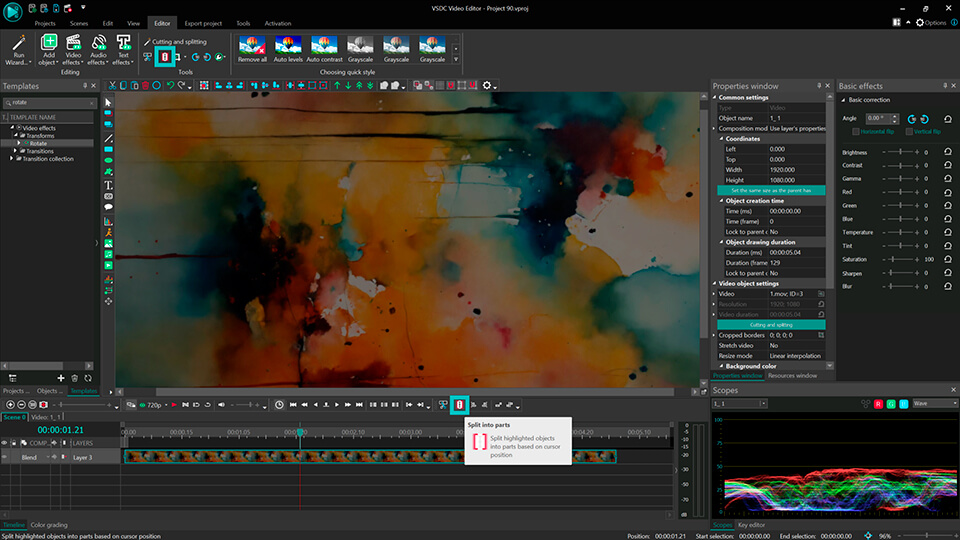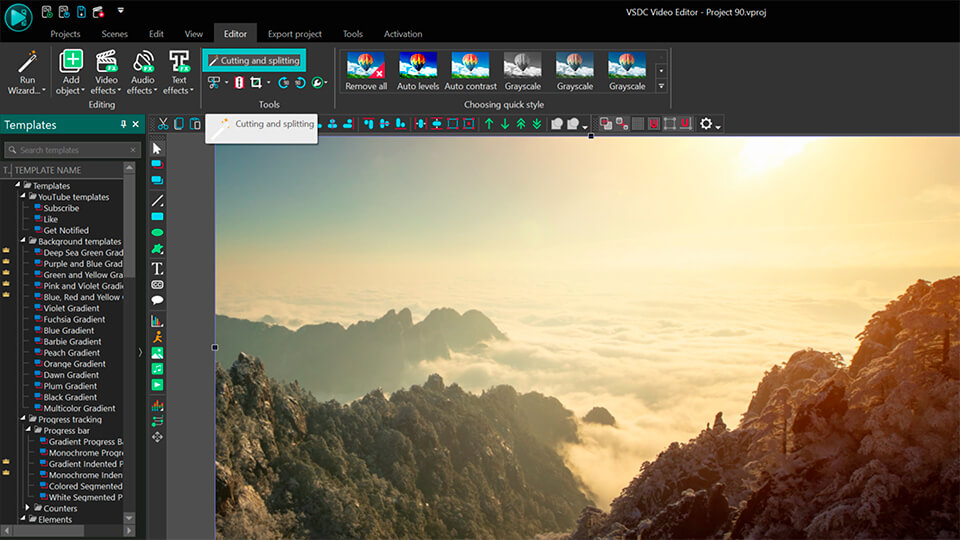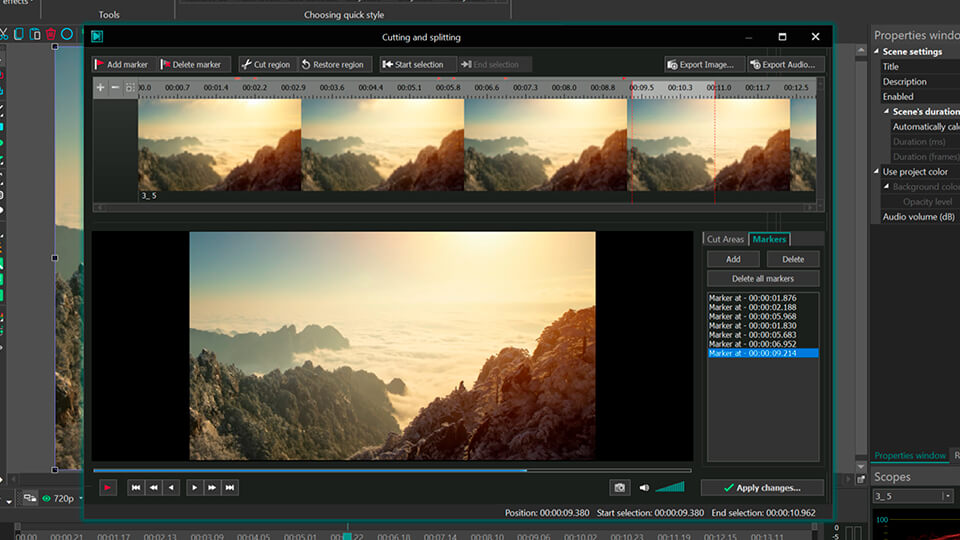Editeur Vidéo
A l’aide de l’éditeur vidéo, vous pourrez éditer les fichiers vidéo et créer des vidéo de divers niveaux de complexité. Vous aurez également la possibilité d’appliquer des effets vidéo et audio aux objets d’édition, les transformer, introduire la filtration et la correction des images. Le logiciel prend en charge tous les formats et codecs vidéo et audio populaires en lecture comme en enregistrement.
Convertisseur Vidéo
Ce logiciel sert à transformer les fichiers vidéo d’un format en un autre. Il prend en charge presque tous les formats vidéo populaires en lecture comme en enregistrement. En outre, il offre la possibilité de création des vidéos pour des dispositifs multimédia concrets, tels que iPhone, Microsoft Zune ou Archos. Le logiciel est très simple d’emploi, il est doté d’une interface moderne et fournit un ensemble de fonctions de base pour traiter les vidéos.
Convertisseur Audio
Grâce à ce convertisseur audio, vous pourrez convertir les fichiers audio d’un format vers un autre. Le logiciel prend en charge tous les formats et codecs audio répandus. Le logiciel permet également de traiter les sélections et les balises META des fichiers, offre la possibilité d’exporter des pistes audio depuis un fichier vidéo et d’enregistrer les pistes sur l’ordinateur au format voulu.
Grabber de disques audio
Cet outil audio sert à copier les pistes audio des disques compacts et à les enregistrer sur l’ordinateur dans n'importe quel format de votre choix. Il prend en charge tous les formats et codecs audio populaires. Il assure également la possibilité d’obtenir les informations sur les pistes depuis le serveur FreeDB pour renommer automatiquement les fichiers et y ajouter des balises META.
Editeur Vidéo
Convertisseur Vidéo
Convertisseur Audio
Grabber de disques audio

Multifonctionnalité
Un large éventail d'outils de traitement des fichiers multimédia dans un seul logiciel de montage vidéo gratuit.

Haute vitesse de fonctionnement
Les logiciels utilisent des algorithmes multiprocesseurs rapides optimisés.

Disponibilité
VSDC est un logiciel vidéo qu’on peut télécharger gratuitement sur les PCs et ordinateurs portables à base de système d'exploitation Windows
- Cette saison festive marque un nouveau départ avec la toute dernière mise à...
- Le changement est synonyme d'amélioration, et ce processus ne serait pas po...
- Introduction En 2024, la gamme des options pour créer des effets visuels ...
- Êtes-vous prêt à découvrir de nouvelles fonctionnalités avec la toute derni...
Création d'un diaporama dans VSDC: transitions graduelles entre des vidéos ou des images
This operation is often used and may be applied to make a simple change of scenes or even a full slide-show. Our video editor has an embedded "Wizard" which will help you to easily make these scenes. Besides the program allows to automatically create transition effects between scenes on the basis of pre-installed templates. So let’s review in details procedure of making slide-shows.
There are two ways to start making a slide-show: the first one is to make a new project and to choose "Import videos and images" as a type of a new project, and the second one is to click "Run Wizard" in "Editor" tab in case the project is already made. The following window occurs:

We can see four regions here: a list of transition effect types between scenes, transition effects of the selected type, video player which displays the selected effects or video, and a region with a list of files used for making a slide-show.
In order to make a slide-show you need to add files into a list and to add transition effects between them. In order to add a file you may click "Drag and drop media files here" or to drag and drop the needed files in this position using a drag-and-drop tool. The files may also be added through a menu in a toolbar – you need to click "Add files" and then "Insert files", and the files will be added to the end of the list or to the chosen position accordingly. Upon opening the files will be displayed in the list in the same sequence as for a slide-show:

You can remove or change sequence of files using several buttons on a toolbar. You can change order by dragging a file and dropping it on a new position.
You can also select a file in the list and see how it will look like after slide-show is completed by playing it in a player:

P.S. To see effects again you need to mark an intended effect.
Duration of image is automatically set for five seconds. But it can be changed. For this purpose mark a file in the list, amend its duration in a toolbar and click "Apply".
You may also remove borders, fragments in video or split video into parts (for example, to make a transition effect between separate scenes of video). You can do it using menu which will be open when you make a double click on an image. You will also see additional settings windows which were reviewed in sections "How to split a file into parts", "How to cut an unwanted fragment from video" and "How to crop borders in video or image".
In order to add transition effect it is necessary to drag the selected effect in position between the files to which it will be applied:

In order to see how the effect will be performed you need to mark it, and the player will automatically show this effect.

P.S. Player automatically plays video upon a click on any object: on an effect in the list of effects, on a file, on an effect applied to files.
You can delete effect through a toolbar or a menu.
After you set sequence of files and added transition effects you need to click "Apply settings". As a result a sprite will be added to the scene (sprite is an object consisted of other objects) which consists of all files which we added and of the necessary effects.
![]()
In order to make a result video you need to export project to any of available formats.
You can get more information about the program on Free Video Editor' description page.

A l’aide de ce logiciel, vous pourrez faire des vidéos de votre bureau et les enregistrer sur l’ordinateur sous différents formats. Avec l’éditeur de vidéo, ce logiciel est une solution idéale pour créer des présentations et des bandes démos.

Le programme est pour le but de récupèrer le vidéo des périphériques et de l’enregistrer sur l’ordinateur dans n'importe quel format vidéo. Il vous permet de sauvegarder les vidéos des tuners vidéo, des caméras Web, des cartes de capture et d’autres unités.

"VSDC Free Video Editor is a surprisingly powerful, if unconventional video editor"
- PC Advisor

"This video editor gives you tons of control and editing power"
- CNet

"The editor handles many common formats and boasts a good deal of capabilities when it comes time to alter lighting, splice video, and apply filters and transitions in post production"
- Digital Trends