Video Düzenleyici
Aile tebrik kartından şirket sunumuna kadar her türlü karmaşıklıkta videolar oluşturmak ve düzenlemek için ücretsiz video yazılımını kullanın. Video dosyalarını kesin, birleştirin, görsel ve ses efektleri uygulayın, filtreleme ve görüntü düzeltme kullanın, slayt gösterileri yapın ve uygun bir film müziği ekleyin. Videonuza profesyonel bir görünüm kazandırmak için çok renkli Renk anahtarı ve gelişmiş parametre ayarlarını kullanın. Tüm popüler video ve ses formatları desteklenir.
Video Dönüştürücü
Bu program video dosyalarını bir biçimden diğerine dönüştürmek için tasarlanmıştır. Hemen hemen tüm popüler video biçimleri (hem okuma hem de kaydetme) desteklenir. Ayrıca iPhone, Huawei P30 Pro veya Samsung Galaxy gibi belirli multimedya cihazları için videolar oluşturmak da mümkündür. Programın kullanımı son derece kolaydır, modern bir arayüze ve gerekli tüm video işleme fonksiyonlarına sahiptir.
Ses Dönüştürücü
Bir ses dönüştürücü kullanarak ses dosyalarını bir biçimden diğerine dönüştürebilirsiniz. Tüm önemli ses biçimleri ve codec bileşenleri desteklenir. Program ayrıca çalma listelerini ve meta etiketlerini yönetmenize izin verir, ayrıca video dosyalarından sesi dışa aktarmak ve parçaları herhangi bir biçimde bilgisayarınıza kaydetmeniz de mümkündür.
Ses CD’si Yakalayıcı
Bu ses aracı kompakt disklerden ses parçalarını kopyalamaz ve bunları seçtiğiniz herhangi bir biçimde bilgisayarınıza kaydetmek için tasarlanmıştır. Neredeyse tüm popüler ses biçimleri ve codec bileşenleri desteklenir. Program ayrıca dosyaları otomatik olarak yeniden adlandırma ve meta etiketleri güncelleme için parça ayrıntılarını FreeDB sunucusundan ayıklayabilir.
Video Editor
Video Dönüştürücü
Ses Dönüştürücü
 Ses CD’si Yakalayıcı
Ses CD’si Yakalayıcı

Çok işlevsellik
Tek bir ücretsiz video yazılım paketinde çok çeşitli multimedya işleme araçları

Yüksek hız
Programlar hızlı, optimize edilmiş çok işlemcili algoritmalar kullanır.

Kullanılabilirlik
VSDC video yazılımı, Windows işletim sistemi tabanlı tüm bilgisayarlarda ve cihazlarda ücretsiz olarak indirilebilir.
- yayınlayan Amy Shao 19/11/25 Uzun zamandır beklenen VSDC 10.2 güncellemesiyl...
- Merhaba, ben Mattea Wharton, Seattle'dan bir seyahat videografçısıyım. Üç yıl bo...
- published Amy Shao 6/10/25 Yeni ve sıradışı bir şey için bekleyiş nihayet sona...
- Bu tatil sezonu, VSDC Video Editörü'nün en son güncellemesiyle yeni başlangıçlar...
VSDC – Free Video Editing Software for Windows 11
Finding free video editing software for Windows 11 can be challenging. Some programs are optimized for the newest systems only; others won’t run without a decent amount of RAM.
If you, too, are struggling to find a video editor that does the job well, meet VSDC. It’s free, feature-rich, and it runs exceptionally well on your OS (even if you have as little as 2 GB of RAM).
In this article, we’ll take a closer look at VSDC and show you what it’s capable of.
What’s included in the toolset
Although in this review we’ll focus on the video editing toolset, VSDC is far from being just another video editor.
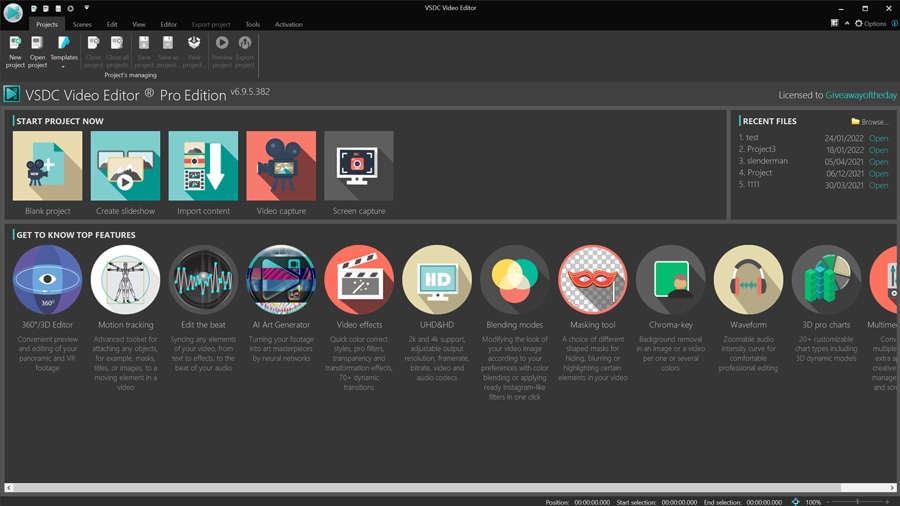
What you get is a multipurpose suite that will help you fulfill quite a few tasks besides montage. For example, VSDC also brings a built-in video converter, desktop screen recorder, webcam video recorder, voice recorder, and a YouTube uploader. All the tools are free and can be accessed right from the main menu.
For those on low-end computers, having so many apps under one roof is a great way to save PC memory and resources.
Now let’s have a quick overview of VSDC system requirements and then see what you can accomplish with it.
System requirements
The number one reason why VSDC is a great choice of video editing software for Windows 11 is its low system requirements. This program is probably the least demanding video editor out there. See for yourself: the installation file is less than 100 MB, and you only need 2 GB of RAM to work with Full HD footage.
Here is a more detailed list of VSDC minimum system requirements:
- Windows XP SP3/Vista/7/8/10/11
- 2 GB RAM for the program
- 500 MB of free disk space
- 16-bit color screen resolution
- 1,5 GHz Intel, AMD, or compatible processor
In other words, you’ll be able to edit your footage even with an outdated computer that lacks memory, as long as you’re mindful about file size. A version for the 32-Bit Windows OS is available, too.
Format compatibility
The most common format compatibility issue is caused by the fact that different cameras record footage in different formats and codecs. Some video editors struggle to open some of those formats. For example, Movie Maker – the used-to-be-default video editor for Windows 11 – was often unable to open MP4 video files. And because MP4 is a pretty common video format, many users had to convert their footage before editing it.
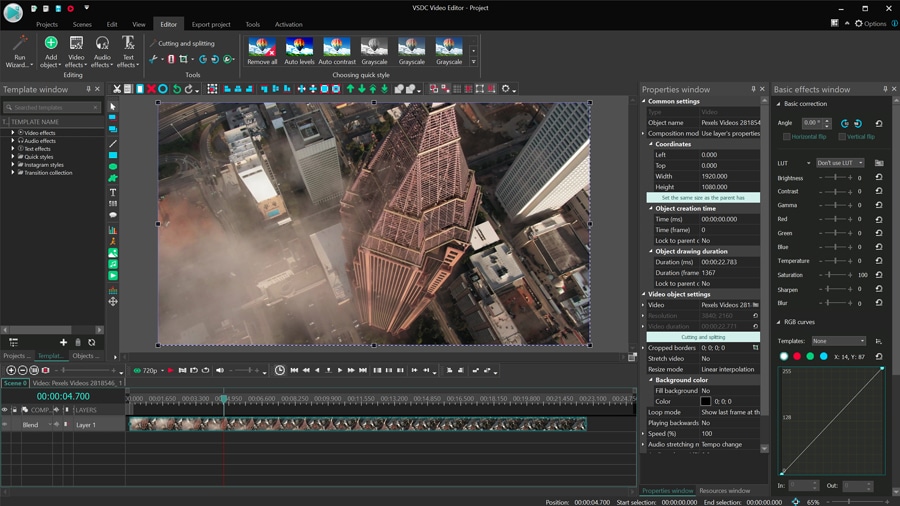
With VSDC, this issue is non-existent. This software comes with a powerful built-in video converter which makes the program compatible with virtually all video formats and codecs you can think of. This means you’ll be able to edit your footage regardless of your video’s properties or the devices it was recorded with. On more powerful machines, VSDC works well with 4K and 120 fps footage, the latter being one of the reasons why it’s officially recommended by the GoPro team.
Some of the formats supported by VSDC include AVI, QuickTime, HDVideo, WindowsMedia, DVD, MPEG, MKV, WebM, and many others.
VSDC interface and feature overview
VSDC is a non-linear video editor. It provides an unlimited number of video and audio tracks enabling you to place several objects in the same scene or overlay files to create a new composition. We’ll talk more about overlaying files on the timeline in a moment. For now, let’s have a closer look at the VSDC interface.
The main elements of the VSDC interface are the timeline and the working area which also serves as a playback preview window.

All the key tools you’ll be working with are available via the ribbon-style menu at the top. That’s where you can access the quick editing menu (cutting, splitting, cropping, and rotating), and the effect menu featuring video, audio, and text effects. Whenever you need to make parameter adjustments, the Properties window housing customization settings will slide in from the right side.
Two things make the VSDC effect menu stand out. First, it allows you to fine-tune any effect parameters and achieve exactly the look you had in mind. Second, it allows you to save custom effects to the template window. As a result, you can create unique effects, or even combinations of effects and files, and save them as templates for future use.
Multi-track timeline
Being able to work with multiple video tracks means the freedom to overlay files, place them side-by-side, create masks, and blend videos and images together. For instance, if you add two videos to different tracks, one under another, they both will be added to the scene and play simultaneously.
Consider the picture-in-picture effect – the most common example of a video file overlay. Another great example is a side-by-side effect: two or more videos placed side-by-side on the scene, as illustrated below.
Similarly, you can overlay text titles, icons, images, or videos and GIFs with a transparent background. Once you get the hang of this approach, you’ll be able to apply transparency and achieve more complex effects, such as double exposure and inverted masking.
Not too shabby for a free Windows 11 video editor, huh?
Color correction tools
Even if your video has been recorded on a professional camera, there still may be some flaws typically caused by poor lighting – especially if you shoot outdoors. VSDC allows you to enhance your footage visually using the so-called Basic effects menu. The menu features LUTs, Brightness/Contrast/Gamma controls, and RGB and Hue & Saturation color wheels – in other words, everything you need to make a video look more professional.
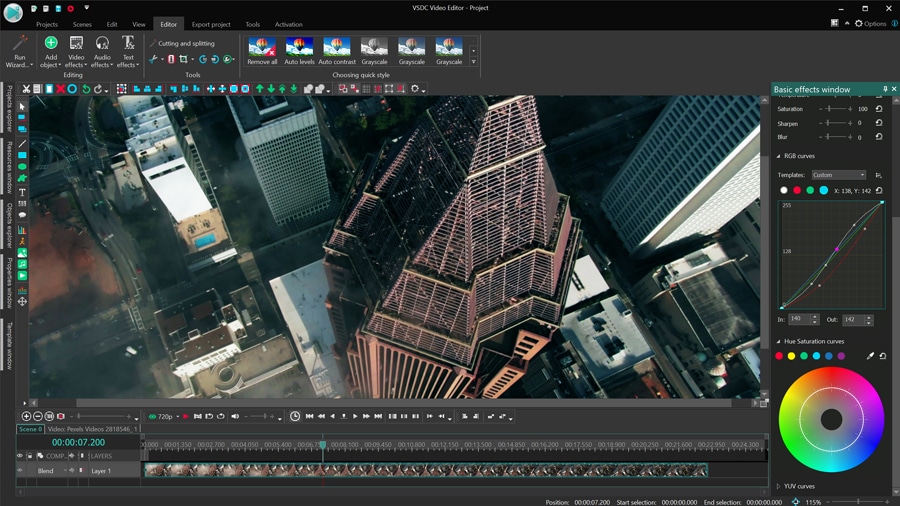
In addition to using the pre-designed LUTs, VSDC enables you to create your own LUTs and save them in the library for future projects. This comes in handy if the built-in LUTs seem insufficient, or if you have your own color theme you’re planning to apply to all of your future videos.
Text animation effects
A full-featured text editor allows you to create titles and stylize them to your taste. You can make text outlined, change its size, font, thickness, color, opacity level, and alignment.
However, the fun part begins when you start applying various effects. First, there’s a list of dedicated text effects, designed to make letters appear (or disappear) one by one, rotate, and change colors. With a little bit of customization, you’ll be able to make a typewriter effect for your video or replicate one of the scenes from popular video games.
You can apply any video effect to the text as well. That includes transitions, transformation, and special FX. For instance, you can make a glitched text effect or a cinematic title template for your videos.
Cinematic video effects
If you’re a fan of cinematic transitions and special effects, there’s no lack of them in VSDC. Just open the Template window and go through the effect categories available there. Some of the most impressive ones are the transformation effects, nature-inspired effects, and special FX. Besides, VSDC brings a powerful reframing algorithm that allows you to create smooth slow-motion videos even after a drastic frame reduction.
Slideshow creator
One of the less prominent yet convenient tools available in VSDC is the slideshow creator, called VSDC Wizard. You can use it to create a slideshow from photos and videos. It brings a classic set of transition effects and makes it easy to put a simple presentation together within a few minutes.

If you ever created clips in Windows Movie Maker, you’ll immediately get a grasp on VSDC Wizard. All you need to do is upload your files in bulk and merge them using transitions. The Wizard menu lets you cut, crop, and rotate pictures, set up their duration, and apply Instagram-like filters. The filters are helpful if you want all the images to appear in the same style and color theme.
Video export options
At the export level, VSDC streamlines your experience by suggesting that you choose the platform or device your video is aimed for. Based on your selection, the program will provide the best configuration to preserve high quality and minimum file size. However, if you want to, you can manually adjust the quality, framerate, video codec, and other parameters.
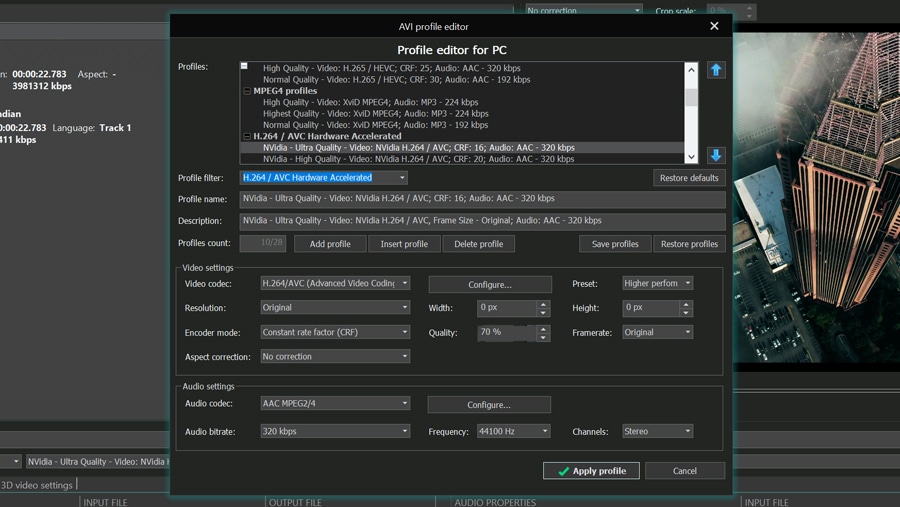
There are several pre-configured profiles for social media platforms including Facebook, Twitter, Instagram, Vimeo, and YouTube. And if you’re planning to publish your movie on YouTube, you can use the YouTube uploader to send the video to your channel directly from the VSDC interface. It’s a convenient feature that helps you save time and comes in handy if you don’t have enough space on your computer.
Heads up: VSDC allows you to export videos for free; there are no watermarks, ads, or other unpleasant surprises. You might be offered to upgrade to PRO for faster encoding, however, you can skip the offer just by clicking “Continue".
Still looking for free video editing software for Windows 11?
VSDC might not be the only video editor working on Windows 11, but it’s one of the most lightweight and feature-rich options. It brings no format, duration, or resolution limitations that can be the case with some other freeware products.
To help you get started, there is a YouTube channel with hundreds of video tutorials and a large library of text guides. Download VSDC and give it a try today to see if it works for you!
For any questions or recommendations, do not hesitate to drop us a line at Bu e-Posta adresi istenmeyen posta engelleyicileri tarafından korunuyor. Görüntülemek için JavaScript etkinleştirilmelidir.
You can get more information about the program on Free Video Editor description page.

Bu program ile masaüstünüzün video videosunu çekebilir ve bilgisayarınıza çeşitli biçimlerde kaydedebilirsiniz. Bir video düzenleyiciyle eşleştirilmiş program, sunumlar ve demolar oluşturmak için idealdir.

Program, dış aygıtlardan video yakalar ve ücretsiz bir biçimde bilgisayara kaydeder. Video tarayıcılardan, web kameralardan, yakalama kartlarından ve diğer araçlardan da video kaydedebilirsiniz.

"VSDC Ücretsiz Video Düzenleyici her ne kadar alışılmadık bir video düzenleyici olsa da şaşırtıcı derecede güçlü"
- PC Advisor

"Bu video düzenleyici size tonlarca kontrol ve düzenleme gücü veriyor"
- CNet

"Bu video düzenleyici tüm popüler video formatlarını destekler ve çok çeşitli özelliklere sahiptir. Aydınlatma seviyesini değiştirebilir, videoları birleştirebilir, filtreler ve geçişler uygulayabilirsiniz"
- Digital Trends