Top No-Watermark Free Video Editors
Intro
Worked on a project for a few hours or even days and ended up frustrated by a watermark from your video editor? We're familiar with that. Don't worry, next time you can avoid this issue. Choose a video editor that won't cause such a problem. Wondering where to find it? The answer is in this article! We have collected our top 10 best video editing software without watermarks.
Key Takeaways
For your easy navigation through the article use the small table of contents below.
- What is a Watermark?
- What Watermark is Used For?
- Best Free Video Editing Software Without Watermark
- VSDC Free Video Editor
- Kapwing (Web-based)
- iMovie (Mac and iPhone)
- Kdenlive (Windows, Mac, and Linux)
- Lightworks (Windows, Mac, and Linux)
- Avid Media Composer First (Windows, Mac)
- Openshot (Windows, Mac, and Linux)
- Clipchamp (Web-based)
- Videopad (Windows, Mac)
- Davinci Resolve (Windows, Mac)
- Honorable mentions
- Conclusion
What is a Watermark?
Watermarks can come as an unexpected surprise to users who haven't fully read about the editor they've chosen. Well, jokes aside, what exactly is a watermark? It is a special logo, signature or other pattern widely used nowadays for copyright protection of digital content.
The term watermark dates back several centuries when such marks were applied to wet paper and were visible only when viewed against the light or when the paper was rewetted. So, despite the name, rest assured that no program will actually drench your project.
What Watermark is Used For?
This method was initially used to protect securities and documents from counterfeiting. Today, while still used in paper production, watermarks have also made a significant leap into the digital realm.
Actually, their purpose is primarily the same: copyright protection. But many companies use watermarks not only for legal security but also to enhance brand visibility and recognition. Some platforms also often embed watermarks on images or videos that can be downloaded. It serves both as a copyright claim and as subtle advertisement signaling that content originated from some particular service. Similarly, when video editors leave their watermarks on user content, it becomes a tool for brand extension. Viewers can easily identify where some video was edited. Additionally, you can use watermarks for your own benefit. More and more it is recommended to add your personal watermark to images and videos shared, for instance, on social media. This not only prevents unauthorized use but also helps in establishing your identity online.
Best Free Video Editing Software Without Watermark
Now let's dive into the most interesting part of our article where you learn what video editors to use in order to avoid unwanted watermarks and keep your videos advertisement-free.
VSDC Free Video Editor (Windows PC)
Number one in our ranking, both in features and performance, is VSDC Free Video Editor. It is a perfect option for users with Windows-based computers. Not only does it avoid adding watermarks, but it's also incredibly lightweight, making it ideal even for older PCs. It has no limitation on file size and duration, and you can export your files up to 8K.
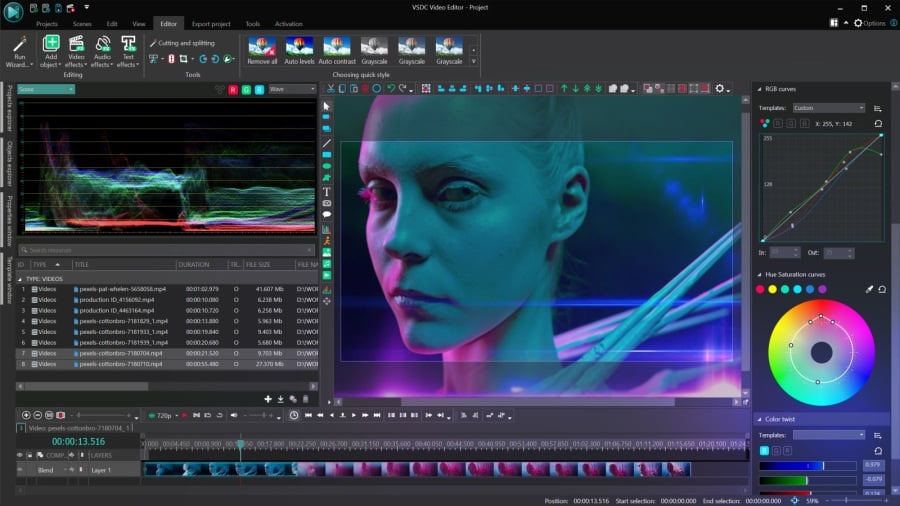
It has a wide toolset, allowing you to easily split and merge files, rotate videos, crop borders, create slideshows, apply color correction, and more. For a cinematic look, you can enhance your footage with LUTs (Look-Up Tables). To create smooth transitions, effects like motion blur or zoom can be added. You can also apply filters such as glitch to set a specific style. If you're working with green or blue screen footage, the Chroma Key tool lets you replace the background with any image or video. For minimizing camera shake the stabilization tool is available.
Supporting all formats and codecs, VSDC saves time on conversions and ensures compatibility with any media, making it stand out among other editors.
It is available in both free and pro versions, but even in the free version it offers most of the features you need to create professional-quality content. Thanks to its user-friendly interface it is easy for beginners, but at the same time capable enough to meet the needs of professionals.
It is only a small number of all VSDC features. To find out more, go to the official website and best of all try this editor in action.
Kapwing (Web-based)
Kapwing is an online video editor that's perfect for quick projects and collaborative work. It supports many video and audio formats through the use of FFmpeg and offers a wide range of tools for non-linear video editing.
Here you’ll find tools for trimming, resizing, adding text, applying filters and even incorporating subtitles. For amateur projects this number is more than enough, but for unlocking advanced features you’ll need paid options.
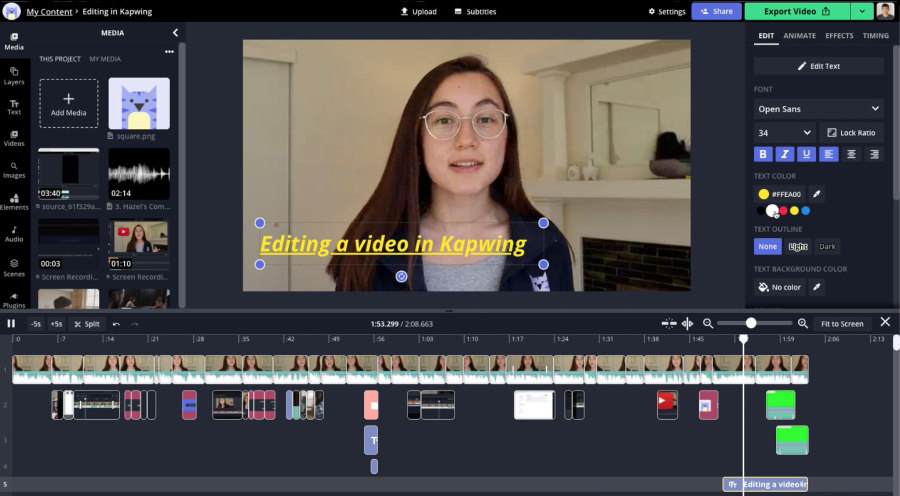
Besides, as it’s web-based, you can access your projects from anywhere without the need to install the software, that is why, this editor is ideal for teamwork.
Visit Kapwing official webpageiMovie (Mac and iPhone)
The iMovie application is a video editor for Mac OS X that can be used for capturing, editing and sharing videos. You can use it to edit movies, add effects and create titles and credits. It has an intuitive interface that is easy to navigate and menus that are all well-organized with different options.

The main features of iMovie include simple video and audio editing: users can crop, combine clips, add music and voice acting, apply effects and filters. In this editor you can create videos in the style of Hollywood trailers thanks to ready-made templates of iMovie with music, lyrics and titles.
Besides, this editor supports editing and exporting high-resolution videos, including 4K, and has iCloud integration that helps you easily synchronize projects and work on them on different devices.
For beginners iMovie provides helpful tutorials to quickly get you up to speed, while offering advanced features for those looking to elevate their video editing skills further.
View iMovie in the Apple App StoreKdenlive (Windows, Mac, and Linux)
Kdenlive is a powerful video editing application with support for a variety of audio and video formats. This video editor has a wide range of features, including advanced editing tools, various effects and transitions, as well as powerful tools for color correction, audio postprocessing and adding subtitles.
One of the key features of Kdenlive is the support for nested sequences, which allow users to conveniently manage complex projects by combining editing elements into separate sequences.
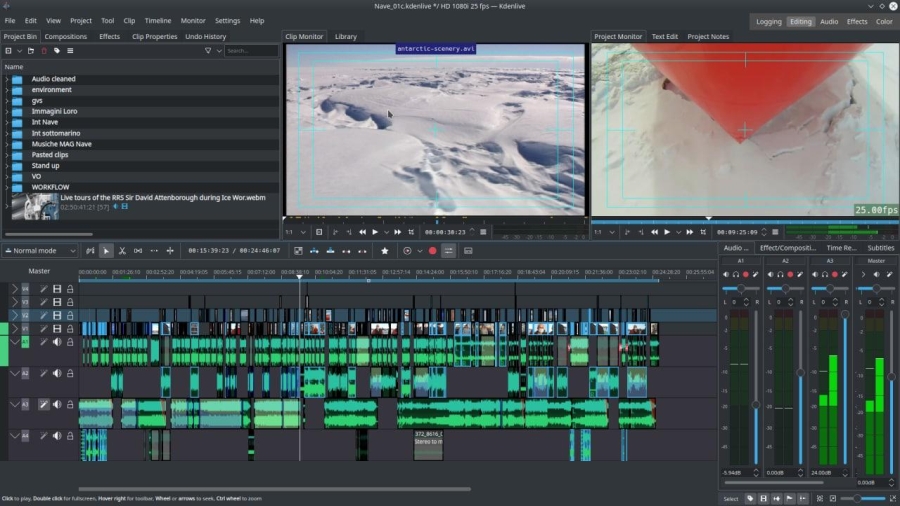
Kdenlive also provides access to a variety of video analysis tools such as Histogram, Vectoroscope, RGB Parade, oscilloscope and audiometer, which is especially useful for accurate color correction and sound quality control. To improve performance when working with heavy projects, Kdenlive supports proxy editing, which allows you to edit videos in low resolution followed by high-quality rendering.
In addition, this editor offers free online resources, including templates and assets that help speed up the video creation process.
The latest versions of Kdenlive have introduced AI-based tools that automate some editing processes and simplify complex tasks.
Visit Kdenlive websiteLightworks (Windows, Mac, and Linux)
Lightworks is known for its powerful editing tools and support for a wide range of formats and real time sync. It offers two versions: free and professional. The free version has a limited number of features including multicam editing, second monitor output, export to Vimeo and YouTube (H.264/MPEG-4) up to 720p.
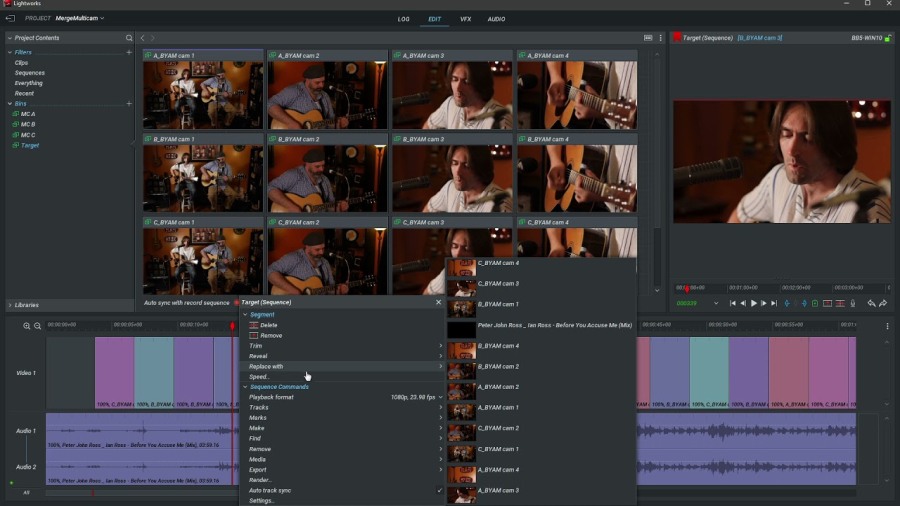
It is possible here to edit without interruption thanks to its background rendering. Besides, it has an automatically configurable timeline and an opportunity to edit with proxy files, ensuring smooth performance without compromising on quality.
Professional version of Lightworks provides access to more advanced tools. It has features for working with 4K, as well as a wider selection of export formats. In addition, the professional version offers advanced features for color correction, sound and visual effects. Lightworks also supports plug-ins for integration with various third-party applications, making it a flexible tool for creating movies and television.
Other key features of Lightworks include support for teamwork, which allows multiple users to work on the project at the same time.
Visit Lightworks websiteAvid Media Composer First (Windows, Mac)
Avid Media Composer First is a free version of a professional video editor designed for novice editors and enthusiasts. It supports working with 4K, HD and SD video formats, providing various project specifications. The program supports mono, stereo and dual mono audio, which allows you to flexibly control the sound in the project.
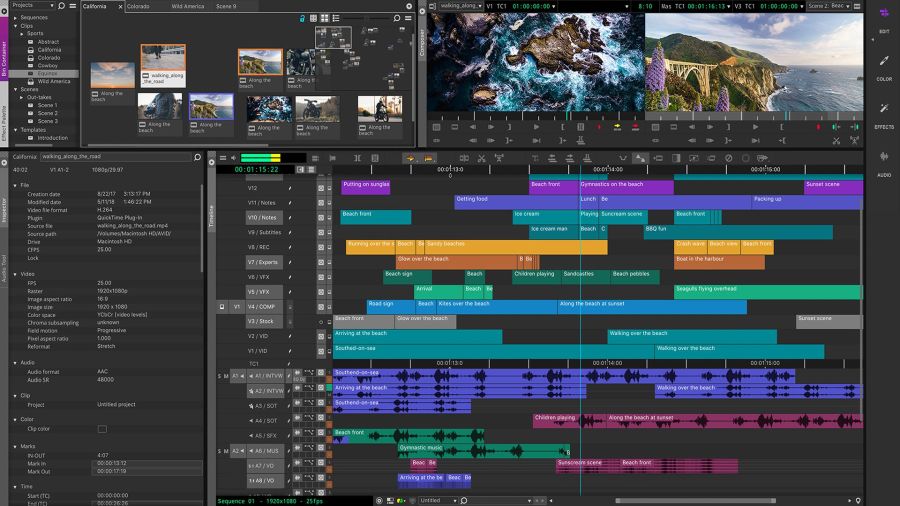
Media Composer First offers a set of video effects, including the main functions of Source Side Motion Effects, TimeWarp, stabilization and color correction. Tools such as HSL controls, hue shifting and brightness range adjustment are available for color correction. Users can also use classic caption tools and take advantage of multi-camera editing.
The app supports exporting videos directly to social platforms such as Facebook, YouTube and Vimeo.
However, Media Composer First has some limitations. You can work with a maximum of four video tracks and eight audio tracks. Besides, it is important to note that projects created in Media Composer First cannot be opened in the full version of Media Composer, and vice versa, projects from the full version cannot be used in the free version.
Visit Avid Media Composer pageOpenshot (Windows, Mac, and Linux)
Openshot is a cross-platform video editing software that supports a wide range of video, audio and image formats through the use of the FFmpeg library.
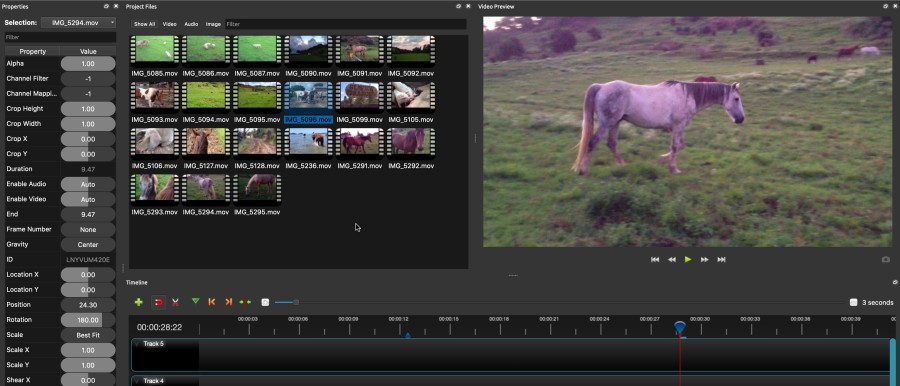
Integration with the desktop makes using the program convenient: file drag and drop functions, working with native file managers and window border management are supported. Openshot has an unlimited number of tracks and layers which can be used to overlay images, video and audio. It supports clip resizing, scaling, cropping, snapping, rotating and time trimming, offers compositing tools and templates for creating titles and subtitles and allows you to create 3D animated titles and effects using Blender.
Here you can also find digital video effects such as adjusting brightness, gamma, hue, applying a black and white filter and chroma key (blue/green screens).
Visit Openshot websiteClipchamp (Web-based)
Clipchamp is an online video editor that provides powerful tools for creating, editing and sharing videos right in your browser. It offers a simple and intuitive interface, making it suitable for users of all levels, from beginners to professionals.
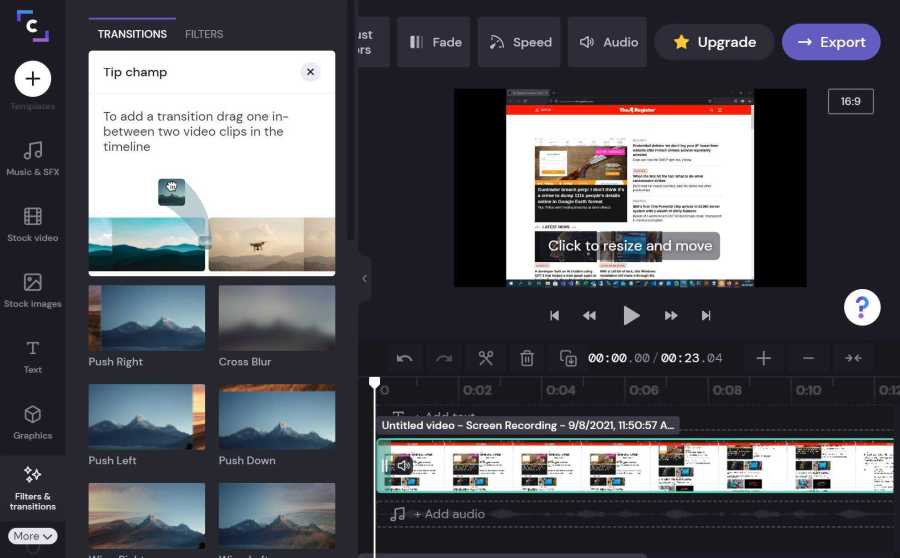
Clipchamp's main features include support for multiple formats, ready-made templates, basic functions such as slicing, cropping, rotating, resizing, and applying filters and effects. It allows exporting videos in various resolutions, including 720p, 1080p and 4K.
This editor allows you to add text, titles, graphic elements to personalize your content. It has a built-in library of stock video, images and audio, allowing users to quickly add quality content to their projects.
Clipchamp provides the ability to record screen and webcam video, which is useful for creating training videos and presentations. Users can add music tracks, sound effects and adjust the audio volume.
Finished videos can be quickly exported to YouTube, Vimeo, Google Drive and other platforms, as well as published to social networks such as Facebook and Instagram.
Visit Clipchamp websiteVideopad (Windows, Mac)
One of the main advantages of VideoPad is its ease of use, which makes video editing accessible even for beginners. The software is optimized for fast video rendering, even in high resolutions, such as 4K.
VideoPad's main features include the ability to add and edit multiple video and audio tracks simultaneously, which allows you to easily apply effects and manage multiple elements on the timeline. More than 50 visual effects and transitions are available in the editor, as well as color correction tools with which users can adjust video brightness, contrast and saturation and apply sepia or black and white effects. VideoPad allows you to edit 3D-videos and supports working with 360-degree video.

Here you can work with audio tracks, including cutting, overlaying and adding sound effects, record voice comments and add music tracks.
Finished projects can be exported to popular formats such as MP4, AVI, MOV and others. VideoPad also supports direct publishing to YouTube, Vimeo and other platforms.
Visit Videopad webpageDavinci Resolve (Windows, Mac)
DaVinci Resolve is one of the most powerful color correction tools. It includes a wide range of tools for adjusting the color of your footage, including curves, levels, hue, saturation and more.
It also has a broad set of tools for creating visual effects. You can use them to add effects such as motion blur, lens flare, etc.

For audio post-processing it offers lots of tools for audio mixing, mastering and editing.
The studio version of DaVinci Resolve supports multi-user collaboration and HDR grading.
Visit Davinci Resolve official websiteHonorable mentions
All the video editors suggested in our article are feature-rich, and you're sure to enjoy using them. If you're just starting out, consider beginning with something simpler, then gradually move on to more advanced options as you strengthen your knowledge and experience.
Looking for even more options? You can try Shotcut (open source), HitFilm Express, Olive Editor (open source) or VN Video Editor (for macOS). All four video editors are free and have no watermark. Shotcut is a cross-platform editor that supports a wide range of formats and offers advanced features. HitFilm Express is known for its extensive visual effects tools and powerful editing suite. Olive Editor is a fast and intuitive editor under development that offers a simplified interface and professional-grade functionality. VN Video Editor is an easy-to-use software for macOS, perfect for quick edits without having to learn complex features.
Conclusion
In this article we have reviewed popular video editing software that offer different sets of features for processing. If you are a beginner, we advise you to try VSDC Video Editor. You won't have any difficulties with it, and tutorials available on the Internet will help you quickly understand how the program works. The set of tools in the free version will help you perform almost any task in a short time. If you prefer working in the browser, Kapwing and Clipchamp are both great options for non-professional use. And if you need a tool to start your professional journey as a filmmaker, consider Davinci Resolve, Avid or Lightworks.
The choice will depend on exactly what you need. Try different options to see which editor is right for you and meets your expectations and needs.