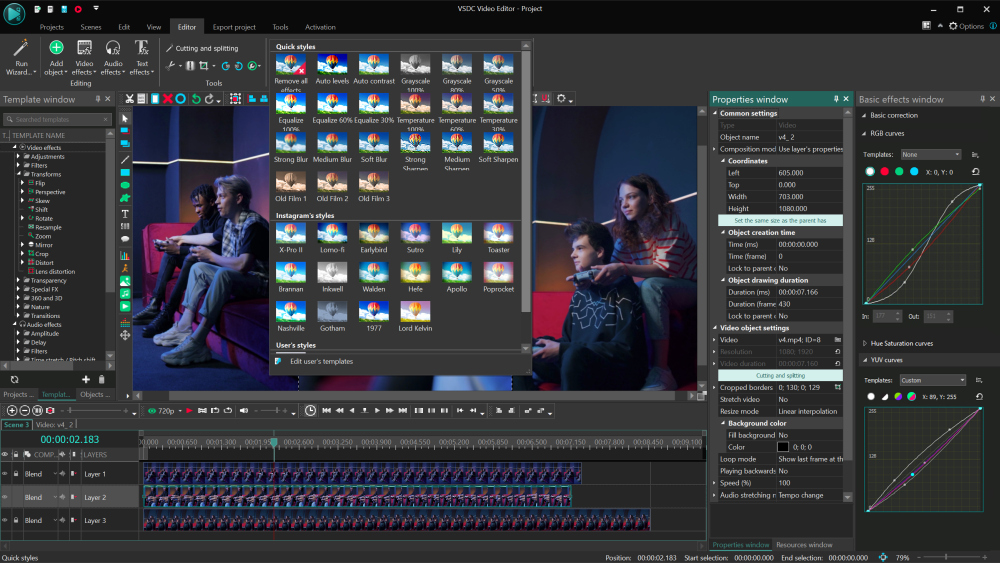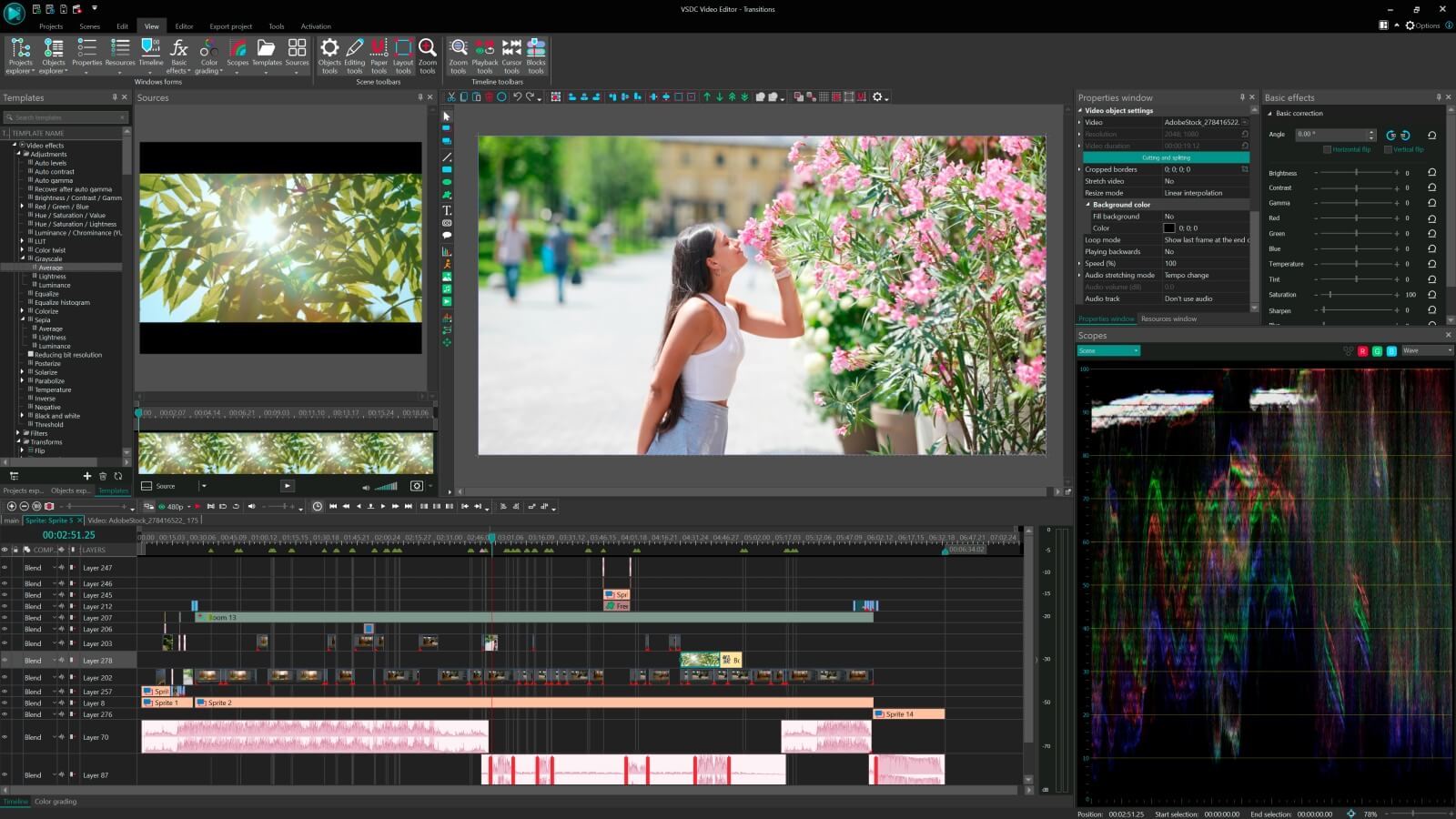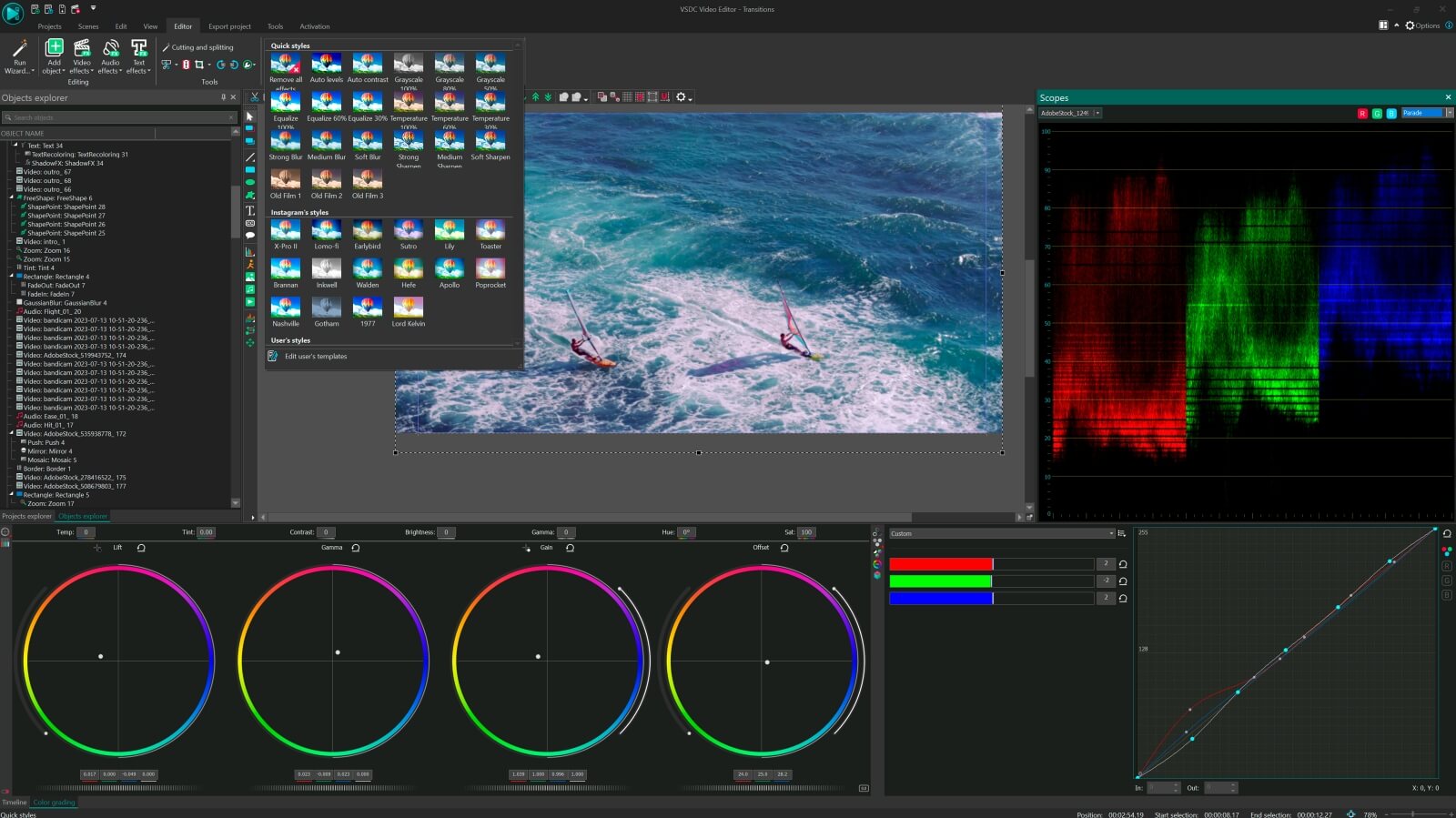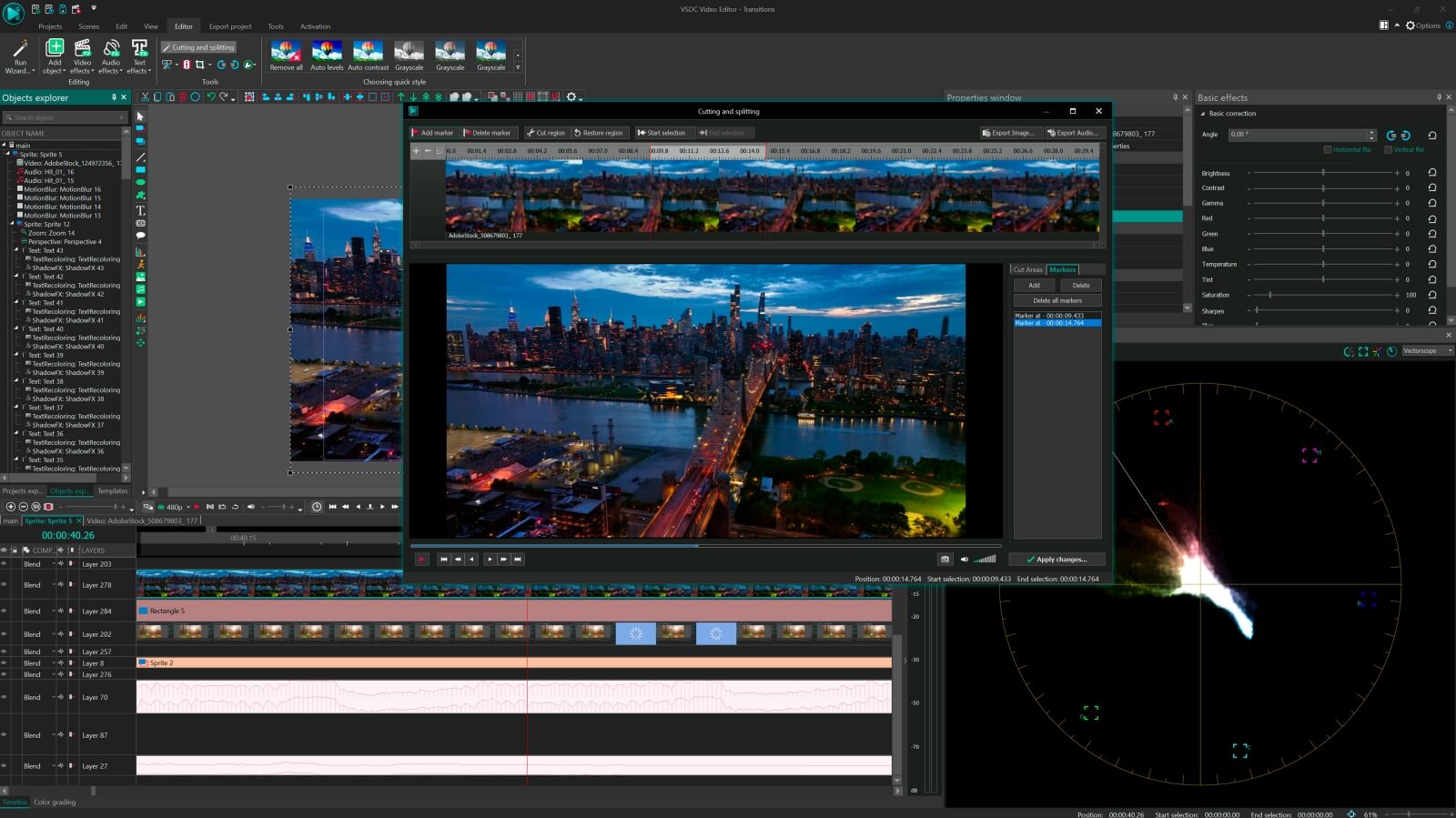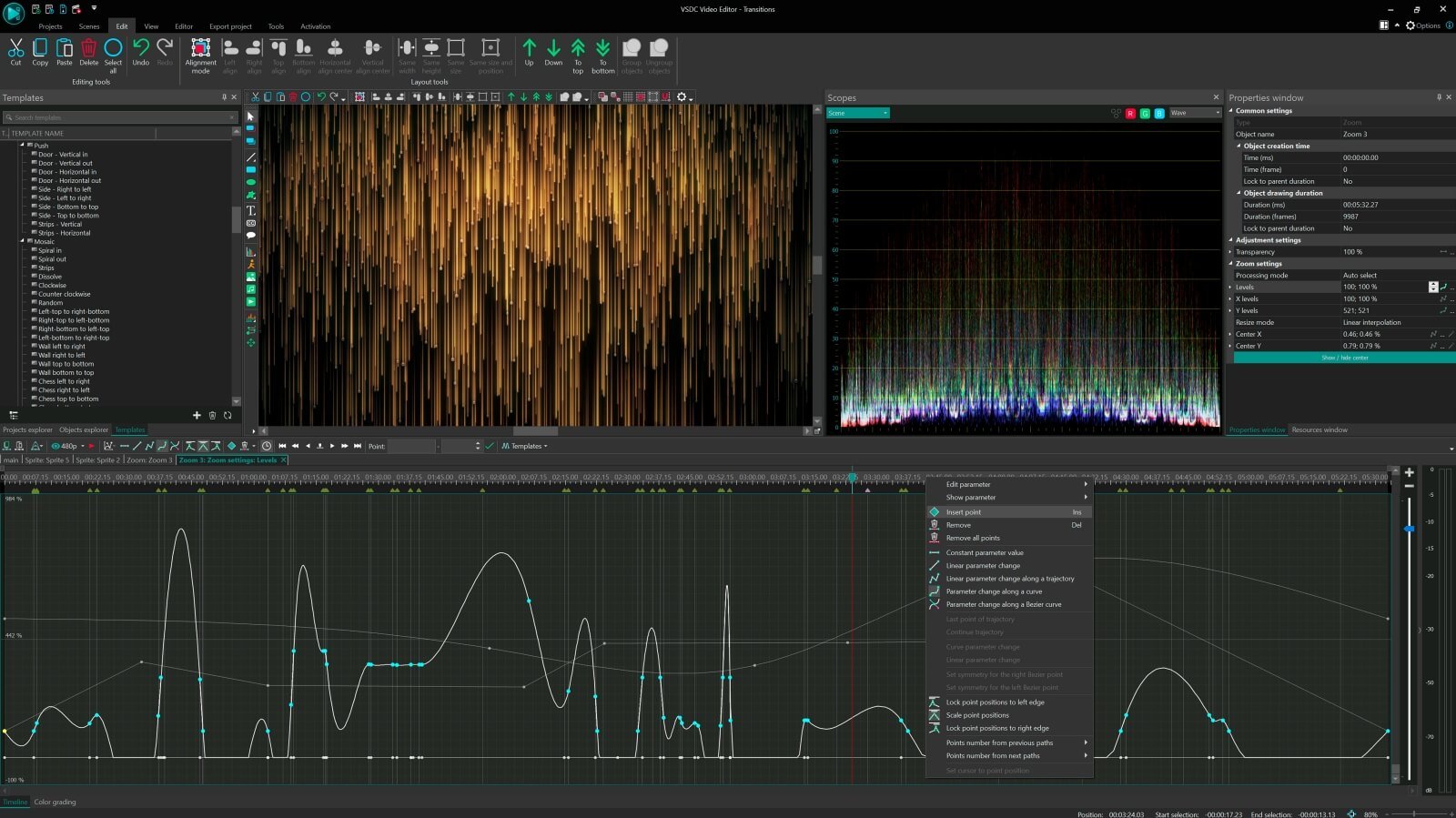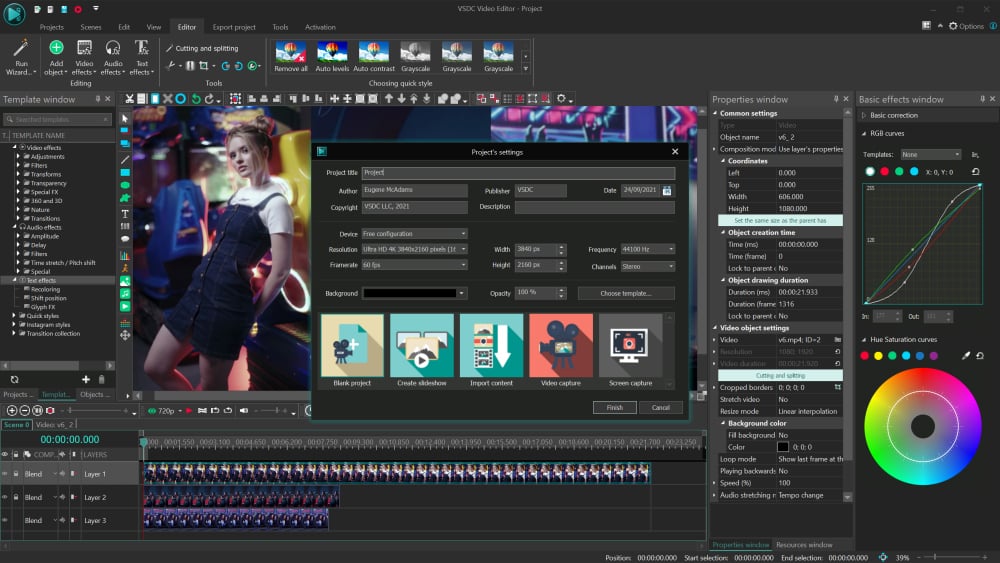
Video Editor
Use free video software to create and edit videos of any complexity from a family greeting card to a company presentation. Cut, merge video files, apply visual and audio effects, use filtration and image correction, make slideshows and add an appropriate soundtrack. Use multi-color Chroma Key and advanced parameters settings to give your video a professional look. All popular video and audio formats are supported.
Video Converter
This program is intended for converting video files from one format to another. Nearly all popular video formats are supported (both reading and saving). In addition, the program drastically simplifies the task of converting videos for playback on specific multimedia devices, such as iPhone, Samsung Galaxy or Huawei P30 Pro. The program is extremely easy to use, has a modern interface and all necessary video processing functions.
Audio Converter
The audio converter will help you convert audio files from one format to another. All key audio formats and codecs are supported. The program also allows you to manage playlists and meta tags, extract audio from video files and save these tracks on your computer in any format.
Audio CD Grabber
This audio tool is intended for grabbing audio tracks from compact discs and saving them to the user’s computer in any format. Nearly all popular audio formats and codecs are supported. The program can also extract track details from the FreeDB server for automatic file renaming and updating meta tags.
Video Editor
Video Converter
Audio Converter
Audio CD Grabber

Multifunctionality
A wide array of multimedia processing tools in one free video software suite.

High speed
Our programs use fast
and high-quality algorithms optimized for single and multi-core CPU’s.

Affordability
VSDC video software is freely available for download to Windows OS-based PCs and laptops.
News:
- This holiday season embraces new beginnings with the latest update of VSDC Video...
- Change is all about improvement, and this process wouldn't be possible without y...
- Intro In 2024 the options range for creating visual effects is incredibly dive...
- Are you ready to explore new heights with the latest major VSDC update? Finally,...
Cloud Storage You Can Trust

100K+ Satisfied Users
globally rely on VSDC and its products for their media editing needs

Adv. Control Options
allow you to monitor who can access your content, ensuring privacy and security

High Security Service
and operational standards are ensured through regular server monitoring

Robust Data Protection
keeps your files safe and secure to focus on your tasks without worrying about data loss
Get started by selecting your plan
Advanced
$16.58 per month
- Single User
- Storage: 150 GB
- File Sharing: up to 100 GB per file
- Download Speed: Advanced
- Tech Support: Advanced
Professional
$45 per month
- Single User
- Storage: 300 GB
- File Sharing: up to 100 GB per file
- Download Speed: Priority
- Tech Support: Priority
Professional +
$78 per month
- Single User
- Storage: 1TB
- File Sharing: up to 100 GB per file
- Download Speed: Priority
- Tech Support: Priority

BASIC
15 GB of storage for file storing and sharing
ENTERPRISE
The Business plan is a multi-user option specifically designed for enterprises. It is tailored individually for each company, allowing you to decide how much storage you need (more than 1 TB is available). This plan includes unlimited file sharing, accelerated upload and download speeds, and a dedicated tech support specialist for each organization.
This email address is being protected from spambots. You need JavaScript enabled to view it.

30-Day Money Back Guarantee
If you encounter any technical issues or other problems with our platform and our technical specialists are unable to assist you, you will receive a full refund within 30 days of your purchase. Please check our Refund Policy to determine if you are eligible for a full refund.

Totally Secure Payments
Your payments are processed via the PayProGlobal payment system. PayProGlobal ensures high standards of security and guarantees the safety of your payments and personal information.

What You Receive After Purchase
Right after your purchase, you will receive a confirmation email to the address you provided. Next, you'll get immediate access to the platform according to the selected plan. You can start using your account right away with the email address you used to make the purchase.

This program allows you to capture the video of your desktop and save it on your PC in various formats. Coupled with a video editor, the program is a great tool for creating presentations, tutorials and demo videos.

The program captures video from external devices and records it to computer in a free format. You can save video from video tuners, webcams, capture cards and other gadgets.

"VSDC Free Video Editor is a surprisingly powerful, if unconventional video editor"
- PC Advisor

"This video editor gives you tons of control and editing power"
- CNet

"The editor handles many common formats and boasts a good deal of capabilities when it comes time to alter lighting, splice video, and apply filters and transitions in post production"
- Digital Trends