VSDC 8.1 Brings Multicam, Curve Line Object, Scrolling Text Effect, and More
We’re thrilled to introduce VSDC 8.1. The new version primarily caters to professional videographers, graphic designers, and artists, however, everyday video creators will benefit from the update as well. VSDC 8.1 brings multicam editing mode, advanced gradient fill options for free shapes, curve lines, a long-awaited scrolling text effect, and several usability improvements.
Let’s have an overview of the new tools and features.
Multicam editing
The Multicam editing mode is designed for video creators who shoot with multiple cameras. It allows for switching between different camera angles and makes it easy to capture the perfect shot.
From the technical perspective, Multicam helps synchronize audio and video from all resources on the timeline. This way, you can conveniently switch between tracks while editing and choose the parts that should go in. Previously, such projects would require manual synchronization which is inefficient and time-consuming.
Curve lines
Curve lines are a new graphic object type available in VSDC. Similar to free shapes, curve lines are custom-shaped lines consisting of control points and splines. You can use them to draw object outlines, underline a piece of text, highlight any area on the scene, or design unique animations.
Curve lines can be filled with a solid color, a gradient, or an imported image pattern. Here is what different options look like:
Gradient fill for free shapes
The gradient fill feature has been expanded for free shapes as well. From now on, if you’re using free shapes in a video, you can assign color tone values to each point, and create a vibrant gradient fill or even a gradient glow effect. This feature brings endless opportunities to create unique backgrounds, logo animations, intros, and more.
Tracking point upgrades
Tracking point tool, the animation feature introduced in VSDC 7.2, has been upgraded in two ways. First, you can use free shape outlines as a designated trajectory for tracking points. Second, you can assign a color value for the tracking point to pass along as it’s moving along its trajectory. This feature is helpful when you need to gradually fill an object with a certain color or achieve a glowing gradient look.
New text features
For those frequently working with text, there are three noteworthy updates.
Scrolling text effect
Whether you need to add a news ticker, or closing and opening credits to your video, with VSDC 8.1, you’ll be able to use a designated effect for that. It allows for creating scrolling text, setting up movement direction, and adjusting the angle and speed.
Curve line wrapping
Additionally, it has become possible to wrap text around curve lines. This feature comes in handy for logo animations and captioning smaller, oddly shaped objects in the video.
Long-form text object scrolling
Finally, for text objects containing long-form copy, vertical and horizontal scrolling is now available, so it’s more convenient to make text edits right on the scene.
Usability optimization
Enhancing the usability of VSDC remains one of our main objectives, and with the new version, we’ve added a few novelties to make editing more convenient and efficient.
Resource file thumbnails
A minor, yet important update is the new view mode for files in the Resource window. Instead of seeing just file names, from now on, you will see video and image thumbnails, so finding the right file becomes easier.
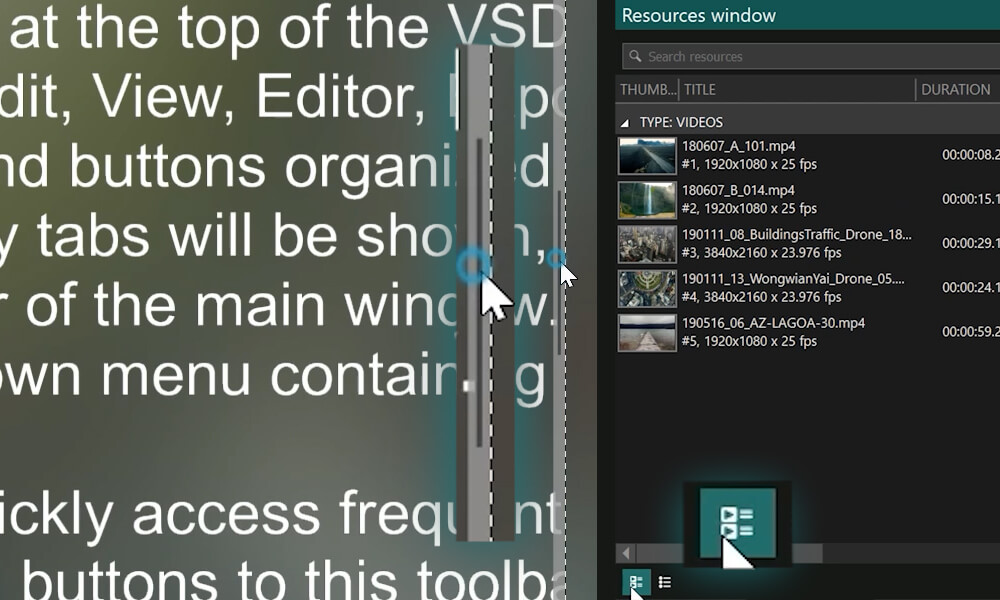
Linked objects
It has become possible to link separate audio and video tracks together on the timeline. This is convenient when you want to reconnect previously split files or when you want to link an array of tracks on the timeline in a certain order and edit them as a whole. To link files, just select them, make a right mouse button click, and proceed to Group -> Link objects.
RGB control sliders for Lift, Gamma, and Gain
The Lift, Gamma, and Gain color wheels have received control sliders. Instead of manually adjusting RGB values, sliders allow you to increase or decrease them for the selected color wheel simultaneously.
Timeline zoom hotkeys
When working on big, file-heavy projects, it’s often necessary to zoom the timeline in and out. To make zooming more intuitive, we’ve introduced a new hotkey combination: Ctrl + Shift + Mouse wheel. Scroll the mouse wheel up to zoom the timeline in, and down to zoom it out.
WebP format for snapshots
Previously, PNG was the default format for snapshotting in VSDC, but with the release of the new version, PNG has been replaced by WebP. WebP files are more lightweight and tend to be a better option for snapshots. That said, it’s still possible to switch back to PNG if needed.
It’s time to upgrade to VSDC 8.1
VSDC 8.1 is already available, so we encourage you to upgrade your current version of VSDC. Should you have any questions, we’ll be happy to help you via email at This email address is being protected from spambots. You need JavaScript enabled to view it. or via Facebook DM and Twitter.