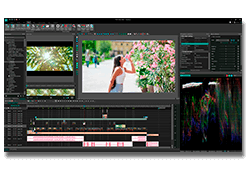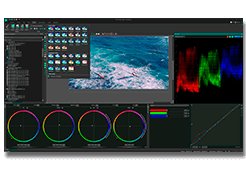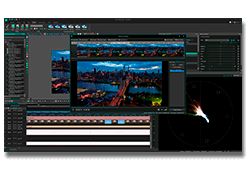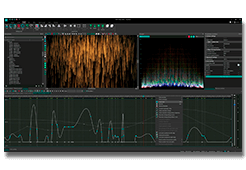- This holiday season embraces new beginnings with the latest update of VSDC Video...
- Change is all about improvement, and this process wouldn't be possible without y...
- Intro In 2024 the options range for creating visual effects is incredibly dive...
- Are you ready to explore new heights with the latest major VSDC update? Finally,...
VSDC Free Video Editor 5.7 Released with New Blur filters, Advanced Color Correction and WebM Format
December 6, 2016
VSDC Free Video Editor’s new release focuses on expanding and enhancing a number of visual effects and blur filters as well as adding a new Web-compatible format to make video creating more seamless and accessible.
Fine Tuning for Filters&Effects

1. In addition to the most demanded Gaussian Blur, this filter range now includes Box Blur to create a kind of square distortion effect in the image, Stack Blur to imitate a moving pile of colors and Motion Blur to apply the dim effect in a specific direction, which will be of great use for extreme sports footing.
2. Due to the new ‘Make opaque’ and ‘Make transparent’ effects working with transparency layers has been made much easier and more apt for professional use.

3. The clipping effect that could be implemented only with the help of overlaying two objects and adding an inverted mask, is currently a separate effect applied in a couple of clicks. Videogamers streaming their records online or vbloggers that need to show ‘video or image through text’ will be able to accomplish their specific goals much faster and hassle free.
Color correction using Gradient
Shape object processing has been updated with adding new parameters to the Brush tool. The background can be now filled using a gradient or a special image pattern from a user’s library. Those who are tech-savvy enough will benefit from it making their own smooth video transitions, applying advanced multiple color correction and creating a stroke for text and subtitles.
More Steps to Versatility

1. To enable maximum compatibility with all video Web services and be more accessible for HTML5 supporters, VSDC Video Editor now supports the WebM format as well.
2. Those who have a lot of video content shot on outdated interlaced cameras can now apply deinterlacing methods to make quality more suitable for viewing on modern TV sets, PC screens or mobile devices.
Product page: www.videosoftdev.com/free-video-editor