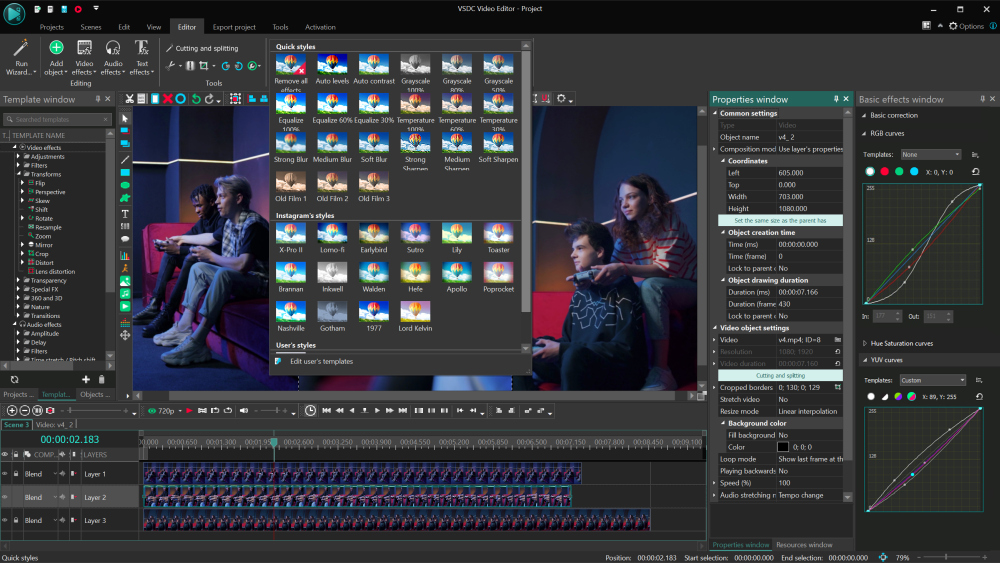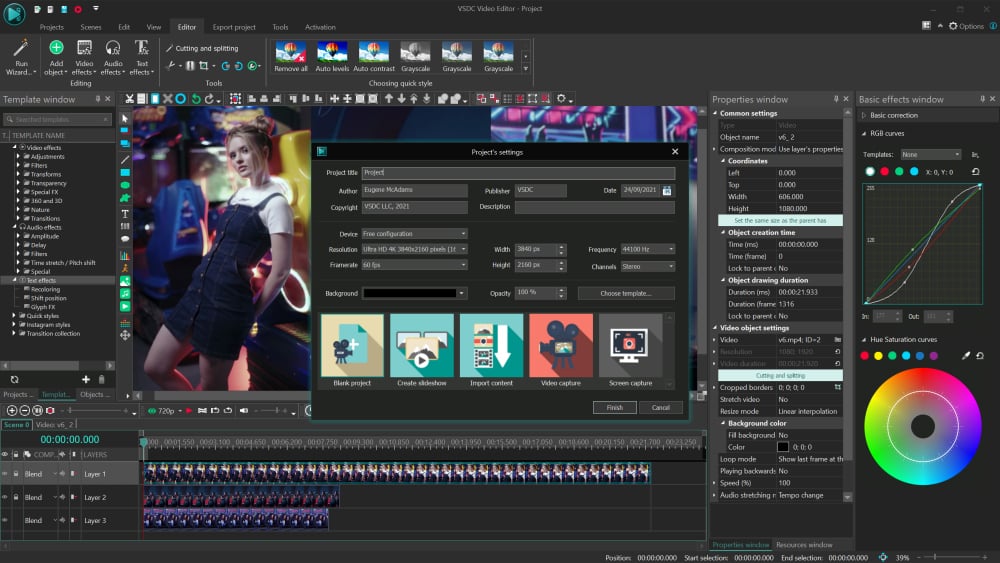
Low system requirements
VSDC works well even on low-end computers. There’s no need to worry about your RAM or processor power.
Pro-level editing toolset
Make your movie look cinematic using color correction, stunning video effects, advanced audio settings and text animation.
100% format support
No matter what camera you’re using, VSDC will easily open your footage and keep the highest quality possible.
Download VSDC Free Video Editor
Are you looking for a powerful and user-friendly program to put a video together?
Meet VSDC Free Video Editor
Whether you’re an aspiring filmmaker, a YouTuber, a GoPro owner, a drone racer, or an avid gamer, VSDC brings everything you might want from a video editor. This program offers rich functionality and yet has a simple and intuitive interface, allowing you to create videos effortlessly. It’s perfect for projects of any complexity, from a family vacation clip to an indie movie. If you’re searching for an intuitive and a feature rich tool, your search is over.
Discover your toolset
VSDC is an all-in-one free video editor with a feature set most paid solutions wouldn’t be ashamed of. Want to know what these features are? Here is a quick sneak peek
Non-linear video editing
Format compatibility
High-quality export
Video effects
Text effects
Color correction
Chroma Key
Blending
Animated charts
Take your skills to the next level with VSDC Pro
Over 99% of VSDC users say the free version brings everything they need. But if you feel that you’d like to upgrade, you can get a VSDC Pro subscription and unlock premium-level features.
Motion tracking
The motion tracking tool registers object movements in a video and assigns the trajectory to captions, images, or masks. Use it to place censorship on a moving object or create a moving text.
Video Masking
VSDC enables you to create video masks that can hide or highlight selected elements in a video. You can easily apply special effects inside or outside the masked area and pair this tool with motion tracking.
Double speed
VSDC Pro comes with hardware acceleration activated by default. It lets you specify Nvidia and Intel architectures and guarantees faster rendering of complex projects containing multiple files and effects.
Bezier curves
Bezier curves make it easy to create custom-paced animation and change the intensity of parameters along a curve. Consider it a superpower that gives you full control of transitions and other effects.
AI-powered effects
VSDC includes a few AI-powered tools that let you achieve unique effects. For example, you can apply Picasso or Van Goth styles to your footage or attach decorative face masks using neural networks.
Audio waveform
Those frequently working with audio will benefit from a more convenient way to view audio tracks. The audio waveform comes in especially handy when you need to make multiple cuts or apply effects.
Free video editor that brings everything you need
In addition to the video editing toolset, VSDC comes with built-in video and audio recorders, a YouTube uploader, a shaky footage stabilizer, and a DVD burner.
Desktop screen recorder
VSDC brings a versatile desktop screen recorder that allows you to save captured footage to a video file and process it using the editor.
Webcam video recorder
Those working on reaction videos will make use of the built-in ability to capture facecam footage from tuners, webcams and IP сameras.
Voiceover recorder
The embedded audio recorder makes it easy to create voice commentaries following a real-time playback or independently.
YouTube uploader
To enable hassle-free video export for social media, VSDC provides multiple presets and lets you upload files to YouTube right from the program.
Video stabilizer
The stabilization tool works as your virtual tripod: it removes jittering caused by camera movement and makes shaky video much smoother.
Video converter
The built-in video converter helps you quickly convert footage, remove segments, split videos into parts, and merge several files into one.
New to VSDC or video editing? We’ve got you
Step-by-step guides
Want to learn the ins and outs of the non-linear video approach and get the hang of VSDC Free Video Editor? Visit our how-to section featuring newbie-friendly, digestible guides for users of any level.
Video tutorials
Are you more of a visual learner? Check out our YouTube channel featuring weekly video guides designed to help you get started with VSDC and gradually upgrade your editing skills.
Technical support
Got questions? We’re all ears. Shoot us an email at This email address is being protected from spambots. You need JavaScript enabled to view it., send us a tweet via @FlashIntegro, or DM us on Facebook. We’re also available on Reddit, Discord, and Steam!
Ready to get started? Download VSDC Free Video Editor now and join a family of 5 million happy users worldwide.