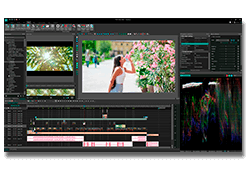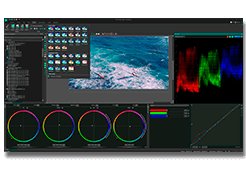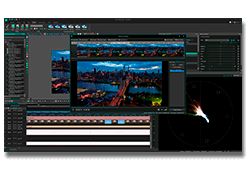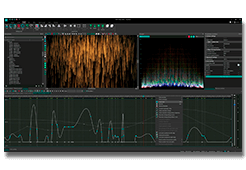- Bu tatil sezonu, VSDC Video Editörü'nün en son güncellemesiyle yeni başlangıçlar...
- Değişim, gelişim demektir ve bu süreç sizlerin geri bildirimleri olmadan mümkün ...
- Giriş 2024 yılında görsel efekt oluşturma seçenekleri son derece çeşitli ve en...
- VSDC 9.2 burada ve hassas nesne kaldırma, gelişmiş renk düzeltme ve videolarınız...
Summer Release: VSDC Video Editor Adds Voice Recording and Text Outline Features
July 12, 2021
Maybe for some projects summer is a low season, but not for VSDC: with a new version released users can record their voice and add it to the footage, make texts or titles outlined and benefit from optimized memory.
Voice over/Audio recorder
Free Video Editor’s users have always been able to add any soundtrack to the created video projects. The new embedded audio recording tool allows everyone to add voice commentary using the system’s microphone right to a VSDC project. The voice over feature works as a convenient player app where it is possible to record speech or any other sounds.
VSDC Pro users can take advantage of the voice over option synchronized with a video project. For more user friendliness and precision, the recording is carried out along with the video preview in one and the same window that allows for adding audio comments at required parts of the movie.
Meanwhile, the free version users are welcome to turn to the Voice Recorder available as a separate utility among the app’s tools.
This new feature comes in handy for filmmakers, educational institutions and video games fans that often apply audio comments for making tutorials and let’s plays.

- ‘Voice over’ to be found in ‘Editor’ tab >> ‘More tools’ button.
- Free Voice Recorder to be found in ‘Tools’ tab >> ‘Voice recorder’.
Text processing enhancements
- To meet multiple users’ demands, text outline features have been designed. Making just a couple of clicks, movie-makers can not only select a necessary text font, size and color, but also apply contouring to their taste and needs. The option, available immediately after adding a text object to the scene, provides a wide array of outline presets whose opacity can be flexibly adjusted.
- Those using the Arabic, Aramaic, Azeri, Dhivehi/Maldivian, Hebrew, Kurdish (Sorani), Persian/Farsi and Urdu languages can now make use of the right to left writing option available in VSDC Free Video Editor.

Memory optimization
From now on it’ll be easier for users with a limited PC memory capacity to manage their VSDC projects. The optimization enhancement carried out increases the app performance stability and prevents it from crashes while working even with large size video files.
To download the new version of VSDC Free Video Editor, please, proceed to http://www.videosoftdev.com/free-video-editor