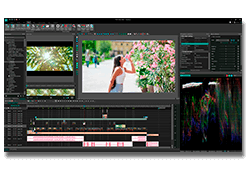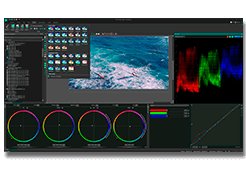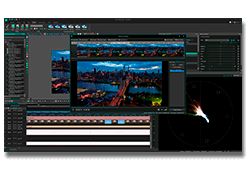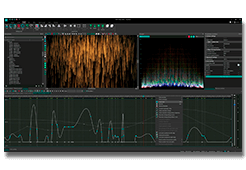- Bu tatil sezonu, VSDC Video Editörü'nün en son güncellemesiyle yeni başlangıçlar...
- Değişim, gelişim demektir ve bu süreç sizlerin geri bildirimleri olmadan mümkün ...
- Giriş 2024 yılında görsel efekt oluşturma seçenekleri son derece çeşitli ve en...
- VSDC 9.2 burada ve hassas nesne kaldırma, gelişmiş renk düzeltme ve videolarınız...
VSDC Free Video Editor 5.7.5 Easy Export to Social Networks and Vaster Blending Modes Range
February 21, 2017
Now VSDC allows for uploading files directly to YouTube as well as has special export profiles for Facebook, Twitter and Vimeo.
While uploading their videos to social networks, users often face difficulties in choosing the correct format and other needed parameters as each website can have various requirements for publishing video content. To make working with Facebook, YouTube and other popular social media much easier, new export profiles have been added to VSDC Free Video Editor.

Export to YouTube
Proceeding to the Web section of the ‘Export project’ tab and clicking the YouTube icon, fans of this video sharing giant will be able to:
- choose among Low, Standard and High quality profiles;
- upload a video to YouTube directly without switching windows, logging in their account right in the program
Preparing video for Facebook
According to our technical support data, the most common problem when exporting a file occurs with finding suitable settings to meet Facebook guidelines. As a result of special testing, one recommended profile has been allocated to this social network.
Any more social network profiles?
Clicking the Social Net button of the Web section, users are also invited to benefit from two profiles for Twitter and 4 profiles for the Vimeo video sharing service.
More opportunities for image compositing operations
With new blending modes added, those, who are more tech-savvy and professional in image and video editing, will be able to carry out more compositing operations, i.e. mixing and overlaying colors and textures of different elements and styles.
- Grain-merge and grain-extract – one of the most popular compositing modes useful for cartographic design

- Dodge and burn - modify the lightness of the pictures. Dodging makes an image lighter, while burning darkens it (can be compared to burning a negative)


- Divide – can be used to brighten images or remove color tints.

Product page: www.videosoftdev.com/free-video-editor