- Nesta temporada de festas, celebramos novos começos com a mais recente atualizaç...
- A mudança é sinônimo de melhoria, e esse processo não seria possível sem a sua c...
- Introdução Em 2024, a gama de opções para criar efeitos visuais é incrivelment...
- O VSDC 9.2 chegou e oferece recursos inovadores, como a nova ferramenta de segme...
Críticas dos editores de vídeo mais bem avaliados

On a budget? Software like VSDC Free Video Editor for Windows or Apple’s iMovie for macOS is free. In addition to the chroma-key tool, programs like iMovie and VSDC Free Video Editor let you arrange your clips in different layers on a timeline, trim out the boring parts and add music to your project.

VSDC has a lot of features you won’t find in other free video editors, like picture-in-picture, video stabilization, and the ability to upload multiple YouTube videos at once. If you can deal with its quirks, it’s one of the most powerful options available.
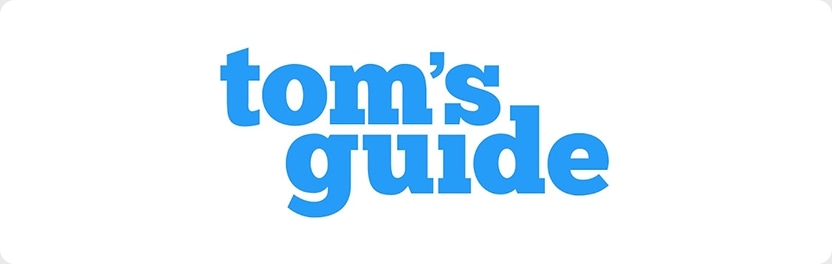
VSDC supports a multitude of file-input and -output formats, and even the new H.265 codec that Adobe Premiere Elements has eschewed thus far.

It offers some decidedly higher-end features, including masking and chrome-key tools and support for 4K video.

VSDC Free Video Editor has many features one level up in comparison with many free and affordable non-linear video editors. I think it's well worth trying.

At the end of the day, there are quite a few free video editors that are truly worth your time investment. VSDC Video Editor is one of them.

VSDC is one of the best free video editor options for Windows users. Free video editing software is hard to find, but VSDC fits the bill for most users who are looking to edit GoPro videos, YouTube videos, family movies, you name it!

Its free version brings a powerful set of features you’d expect to see in professional software only. If you can’t afford professional-level video editing software – either because of the price tag or because your computer isn’t powerful enough – VSDC is a perfect choice you won’t regret.

I’ll admit that the free version actually offers more features than many premium video editors I’ve tried. For most users, the free version is all you’ll ever need. Yes, the additional Pro features are nice, but you can do most anything you need for free.

The free VSDC video editor software, as you’ll see, is capable of doing nearly all the things most paid software can carry out, and it’s all designed to be a great experience for drone users. But it’s also a full-fledged video editor for just about any project, and has a quite impressive feature set and UI for a free product.

VSDC is free video editing software that’s easy to understand and use. It comes with various features and tools to simplify video editing for beginners and help them create visually appealing videos.

Even though the software is free, it’s powerful enough to give any premium software a run for its money by the array of functions it offers. From color grading to audio mix and Chroma Key to masking, layering, and adding transitions; you could perform almost all the functions on the software.

Sadly, most of the free video editing software available on the web provide extremely basic features that would only be ideal for small beginner projects. VSDC Free Video Editor, however, is one of the few ones that provide the entire stack of features without substantial limitations.
