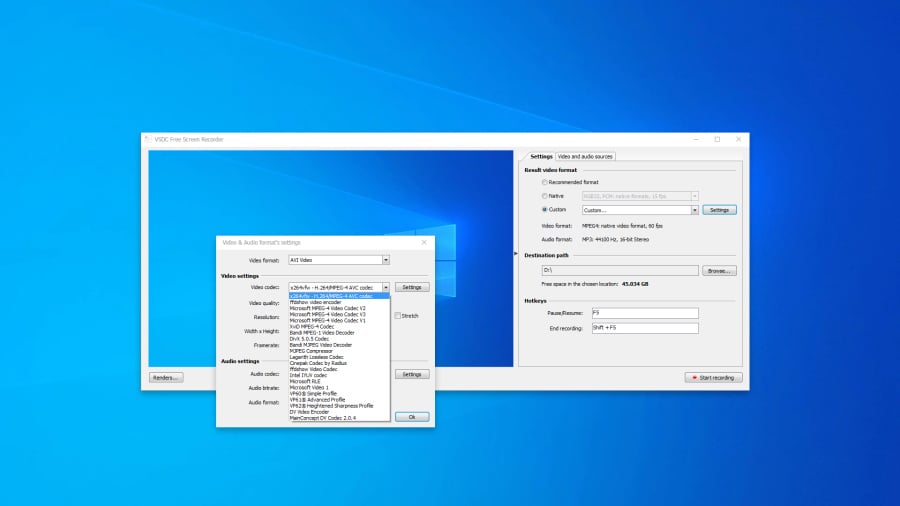
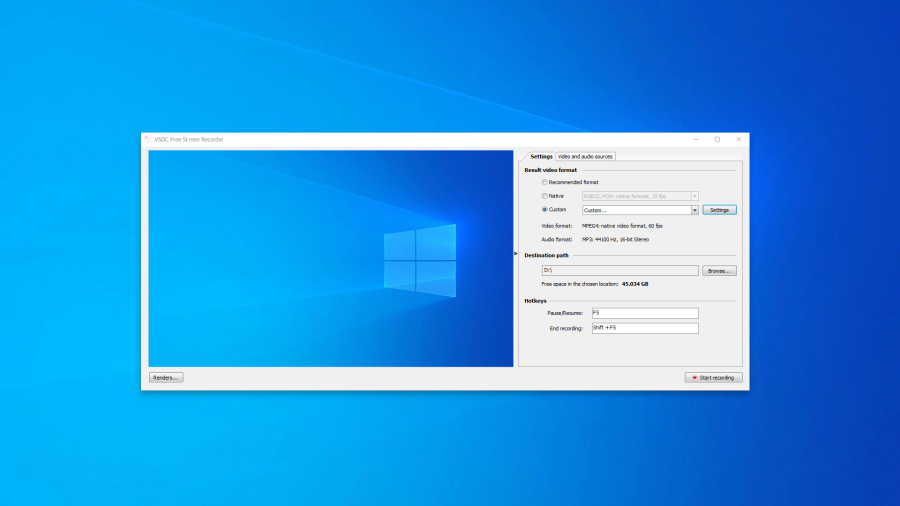
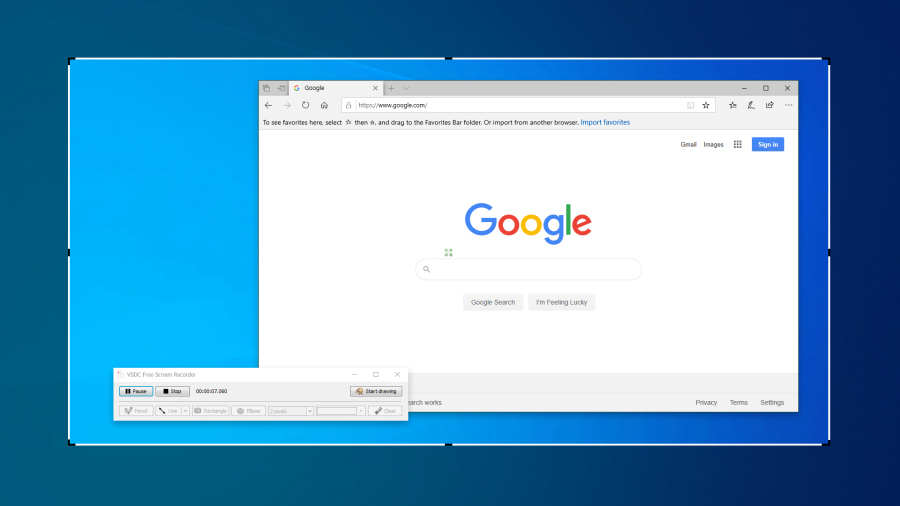
家族のグリーティングカードから会社のプレゼンテーションまでのどんな複雑性でも動画を作成できるように、動画編集 フリーウェアを使用しています。 カットをはじめて、動画ファイルの併合、視覚効果や効果音やフィルターや画像修正などの適用、適当なサウンドトラックの追加、スライドショーを作成できます 。動画がプロフェツショナルに見えるように、クロマキーおよび詳細設定を使用してください。 全ての人気の動画形式/音声フォーマットをサポートしています。
このプログラムは他のフォーマットにビデオを変換することに志向されます。人気のビデオフォーマットの大半をサポートしています。(読込みと保存)その上、プログラムは特定のマルチメディア装置で、例えばiPhone、 Microsoft ZuneまたはArchos、再生するためにビデオを変換するタスクを大幅な簡素化します。プログラムは非常に簡単で使用するし、モダンインターフェースがあるし、必要なビデオ処理の機能があります。
オーディオ変換器は他のフォーマットにオーディオファイルを変換します。基本的なオーディオフォーマットとコーデックをサポートしています。プログラムはプレイリストとメタタグを管理し、ビデオファイルからオーディオを抜き出して、パソコンでどんなフォーマットでもこのトラックを保存させます。
このオーディオツールはオーディオトラックをグラブし、ユーザーのパソコンでどんなフォーマットでも保存するように使えます。人気のビデオフォーマットとコーデックの大半をサポートしています。プログラムはまた自動のファイルのリネームし、メタタグを更新のためにFreeDBからトラックの詳細を抜き出すことができます。

1つのビデオソフトウェアのスイートではマルチメディア処理ツールの広い配列があります。

シングルコアやマルチコアのCPUに最適化した高品質と高速なアルゴリズムを使用します。

VSDCはWindows OSベースのPCとラップトップに無料でダウンロードできます。

VSDC Free screen recording is an easy-to-use, free screen recorder for Windows software. The program for video recording and live streaming without watermark or time limit. It is much preferred by hardcore gamers for broadcasting their live gameplay footage. The program offers rich functionality and yet has a simple and intuitive interface, allowing you to create videos with a bare minimum of efforts. Record full screen, region, webcam, microphone, computer sound. VSDC Recorder Software is a free screen capture software that can record screen, webcam, and sounds. It neither sets time limit on recording nor stamps watermark on the output videos. Record your gameplay and upload it to YouTube
So, we've created up the very best free screen recorder for all projects and levels of experience. Whether you're making a software tutorial for your YouTube channel, recording a Let's Play video, or capturing a video call, the something here that'll fit the bill.



During video capture, you can switch to the drawing mode at any time and use a pencil to mark an area of the captured video that can be used for creating a tutorial.

While recording a video? the program allows the users to highlight the mouse cursor position during clicks and add an audio effect to mouse click and key press events/ This features can also be used for creating video presentations and tutorials.

The program creates a file that stores complete information about cursosr movements? as well as mouse and keyboard presses/ You can use this information in our video editor to create proff\essional video tutorials and presentations featuring various video and audio effects.
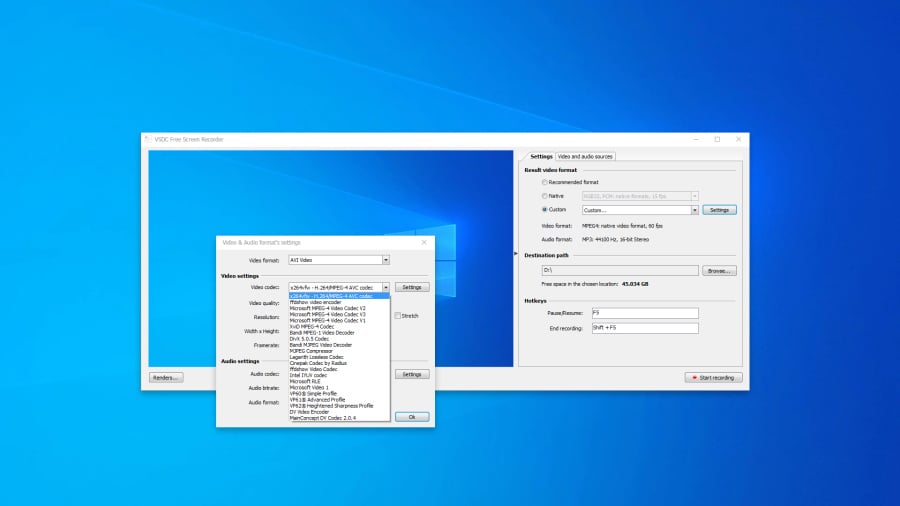
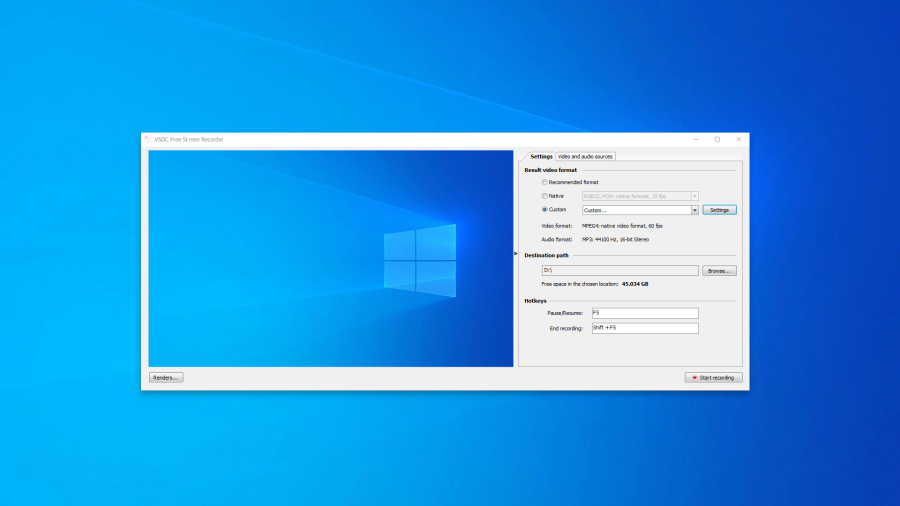
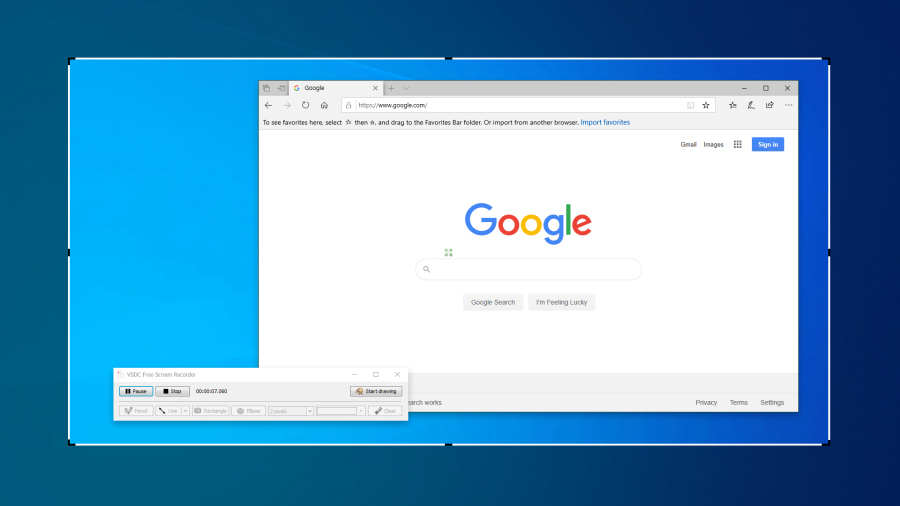
If you have any questions or suggestions, don’t hesitate to drop us a line at このメールアドレスはスパムボットから保護されています。閲覧するにはJavaScriptを有効にする必要があります。

このプログラムは、あなたのデスクトップのビデオをキャプチャし、パソコンで様々なフォーマットでも動画を保存できます。プログラムは、動画編集と結合して、プレゼンテーションの作成や、チュートリアルや、デモビデオのためにすごいツールです。

このプログラムは外部の装置からビデオをキャプチャーし、自由なフォーマットでパソコンに記録します。ビデオチューナーや、ウェブカメラや、キャプチャカードなどからビデオを保存できます。

"VSDC Free Video Editor is a surprisingly powerful, if unconventional video editor"
- PC Advisor

"This video editor gives you tons of control and editing power"
- CNet

"The editor handles many common formats and boasts a good deal of capabilities when it comes time to alter lighting, splice video, and apply filters and transitions in post production"
- Digital Trends